You’re already getting some traffic, but you’re not gaining as many loyal subscribers as you want.
You may think it’s your content, but don’t get down on yourself yet…
Your website may be working AGAINST you.
There are three key areas of your website that generate a ton of subscribers, and if you ignore them, you’ll lose out on the subscribers you deserve.
Not anymore!
#1 How to Turn Your About Page Into A Lead Generation Machine
I admit it. I love irrationally love About pages. However, the reality is, most people create about pages that LOSE them valuable email subscribers, and there’s a simple fix for it.
Ask people for emails. Ask them more than once. No joke. Sprinkle these “offers” throughout your about page like I do on Social Triggers and you’ll be astounded at how fast that page builds your list.
More specifically, here’s the exact About page template I follow:
- Prime people for your website’s content and why it’s important
- Opt-in form
- Show social proof
- Opt-in form
- Show personal back story
- Opt-in form
(Note, I can’t say I invented this. I borrowed the idea from Copyblogger).
It’s really that simple.
If people go to your about page to find out all about your website, you have an opt-in form ready for them. If they’re there to see if you’re credible, opt-in form ready. And if they want to know about you? No problem there either. Opt-in form ready.
#2 How to Convert People Into Subscribers After They Read Your Content
Let’s make a quick assumption.
If someone reads your content completely, from the start of your article to the end. It’s safe to assume that they love your content, right?
Right!
However, one little known fact about these people is this:
When people finish reading articles, they look for something to do next.
Most people show related posts and ads after their articles, and that’s great. These people will check out your ads and click to other articles.
However, if you got someone to read an entire article, they obviously dig you and your writing style.
And since they’re in such a positive mindset, that’s the PERFECT time to ask for an email.
So, what you should do is simple: Include an email or subscriber signup form at the bottom of all of your articles.
Here on Social Triggers you’ll notice that I have an opt-in form at the end of every post, and that’s it.
I could promote other articles, but I prefer people to give me their email because that means I can keep them as a loyal reader for the long haul.
You could take this one step further, too.
My pal Jonathan Fields has the ultimate signup form at the bottom of each of his articles. As soon as you get to the end of his article, a pop-up comes up asking for an email.
Yes, it’s more aggressive than a simple form, but remember… if people liked you enough to read your entire article, they won’t mind parting with their email.
#3 How to Tweak Your Sidebar To Help You Get More Newsletter Signups
What does your sidebar look like?
Do you overload it random widgets, badges, links, and categories?
If you do, your sidebar may be working AGAINST you, meaning you’re losing out on email subscribers you deserve.
I’ll explain.
Here on Social Triggers I have two things: a newsletter signup form and popular posts.
2 different sections, and that’s it.
(The less options you give people, the more likely they’re going to take action because they won’t be overwhelmed).
But there’s something more going on here…
When people see my sign up form, they can decide to part with their email or ignore it. If they ignore it, they INSTANTLY see “Popular Posts.” This is important because it implies that my articles have some “street-cred.”
So, while they may not part with their email at first, they may browse other articles and decide, “let me give their email newsletter a shot… after all, they do have several popular articles.”
That’s how my sidebar works FOR me.
The problem is, many people have those widgets, badges, links, categories, and other clutter.
Not only is that a major distraction from your overall goal—getting email subscribers—it also looks desperate and tacky. Do you see top blogs promoting those badges? Nope.
Here are three questions to ask yourself. Each one will help you make your sidebar work for you… just like mine does for me.
Question 1: Is your newsletter signup form on the TOP of your sidebar?
If not, move it there. A fellow blogger, Stanford Smith, saw a 26% increase in signups when he moved his form to the top (thanks Pamela Wilson for the data).
Question 2: Do you have social proof in your sidebar?
You don’t need large subscriber numbers. You could simply say articles are “popular” and that should be good enough. Note, if you have large subscriber numbers (greater than 10,000 or 50,000), you should promote it.
Also, if you’ve ever been featured in a widely recognized magazine or newspaper, or anything like that. You may want to mention that too. That’s great for credibility building.
Question 3: Do you have more than four separate sections on your sidebar?
I haven’t tested this yet, but I truly believe that your sidebar should have no more than four distinct sections. I prefer less obviously, but here’s the four sections you should consider:
- Email Signup Form
- Popular Posts
- Search Bar
- Ads (if that’s how you monetize)
The Bottom Line
As I said earlier. You already have some traffic. Now it’s time to convert that traffic into loyal subscribers.
If you found this article useful, you should take a second and tweet it to your friends. Or comment. Thanks.







This is amazing! thanks!!!
Hey Derek,
Loving your info. You don’t actually have those sign up boxes on your ‘About’ page. You have three of these [button] in the places you said the optin boxes would be.
Just thought I’d let you know.
Possibly my mac isn’t reading it properly but that would be just as weird too 🙂
Wow, so many golden nuggets! This is exactly what I needed to start building my list. Thanks Derek.
Wow, I love your direct no-nonsense approach and I just learned so much from your tips. I am definitely going to implement this on my site right now!
Derek what if my site’s theme does not have a sidebar ??
I really like this! Thanks a lot for this Derek!
Hey Derek, I really value your information, especially as you write things that I haven’t heard before or a new twist on common advice. But I am wondering why email list builders are all still getting entangled in an endless loop of asking for emails – I already have your ebook, and if I read an article on your site you refer to, it takes me to signing up for your ebook again – and I can’t click out of it. We must be smart enough in 2015 to somehow avoid this? Same for not continually asking for an email, when I am already on your list? Just my two cents…
Nice article. BUT! That would be “fewer” items not less (the less options you give people).
Grammar is all but lost on the web, but some of us still feel it is important.
Fewer is used to quantify an amount of things; less is used to quantify something other than a noun: “He loves me less than he used to. He visits me less often.” vs “The restaurant has fewer items on the menu. His gifts have fewer diamonds in them.”
Great information! I’ve been blogging for a few years now, but I’m really getting into making changes to gain viewers / subscribers and I like the idea of putting the email subscription at the end of every post. Now, I’m working on figuring out how to do this in WordPress with Feedburner.
As I read this, I see you now have 6 sections in your sidebar.
I wonder if you changed your mind on what you said in your this blogpost.. Or just lost track of what you have on there?
Curious! 🙂
Great article!! Keep em’ coming.
Thanks Derek,
My blog and website is only 3-months new, and after reading your great tips (I think these should be called something bigger than “tips”, what’s the word?), I’ve given my blog a make-over. I moved the sign up form to the top of the right side bar, and removed the clutter.
Thank you!
Lucy, you’re right. “Blog Conversion Techniques” perhaps? 😉
I think everyone are doing
More specifically, here’s the exact About page template I follow:
Opt-in form
Show social proof
Opt-in form
Show personal back story, maybe free gift, book.
Opt-in form..Opt-in form
adver Opt-in form
Hi Derek.
I notice that you don’t ask for a name at the bottom of your posts. But you do ask for it with some of your other signup forms, what’s the reason? And do you think some people don’t like giving their names?
Thanks for the advice! I noticed you have a sign-up form in
the header section of your site. Have you found this to be as
effective as the sidebar or below post options?
Lucky for me I didn’t have too many to fix, but my sidebar was chockful of things that really didn’t necessarily need to be there!
Awesome Advice!! We are making some changes to our site and we will defiantly be doing this.
-The Fitizen
I’ve been struggling with how to simplify my blog and website. You’ve given me some great tips here. I’ll be reworking my About page and my sidebars.
Thank you!
derek i love the About page strategy. for some reason i find it hilarious. it’s the kind of mood i’m in i guess, but i also bet its effective….. gonna try it
Never think that anything you write is “common sense.” This post will maybe put me on the road to something good. I’ve been trying to get the opt-in at the end of posts and nothing suits. Thank you!
I’m a newbie and challenged by many things. Thanks for being here!
Hey Derek –
I have a question 🙂 how do you feel about Facebook like widgets or plugins – do you feel they too are unnecessary on the sidebar? I would love to hear your insight!
– Amanda
A new fan! 🙂
I love your blog! Every post gives valuable, executable information.
Hi Derek!
Thanks for this great advice! I found you by a blogpost of Pat Flynn and here I am to learn from the best;).
Thanks and cheers from Germany!
Priceless! Thank you.
Thanks Derek. Great information. I’m going to be applying these tips into my blog, which I just started a few weeks now.
Hi Derek, I saw you from Marie TV and since her post I keep coming and reading your articles. I just read this and I find very helpful. The steps are really simple and doable, that as I read I implement. Great job and keep em coming. 🙂
Thanks for an enlightening post Derek. My motto has always been “keep it simple”. I’m applying this motto now to blogging and I shall leave the search box idea alone for the foreseeable future, thanks to you.
In section 3 question#3, you mention search bar. I know this is an older post, and I have heard you on many occasions mention that search bar is not a good choice on your sidebar. Time for a revision i guess. And yes, I am listening!
Awesome advice, thank you!
I have now added opt in forms to my articles.
I came across your blog through Marie Forleo and i’m loving it! Looking forward to your next instalment of social trigger tv also 🙂
Clear, concise, and an excellent post about optin email. Just as I build a site this is a great article for me and anyone else wanting to have email subscribers.
My question is do I really need a service other than wordpress to gather these subscriber names? I am concerned that bombarding my subscribers with email content as I build the site will chase them away. I personally always hate getting two or three emails a day from the same site.
Seems like there are two types of signup. One for emails and one for a type of newsletter. (weekly or monthly)
The wordpress email about each post is actually very good.
Anyway I need to work on the optin forms and maybe contact Mailchimp.
Thanks for your article….now I need to look at the rest of your site.
Wayne Melton
Enjoyed this post. I have not seen an opt-in form in About page before, so this is something that I will be trying for my site. Thanks for the tips.
It’s a great article. I must admit that I have not seen opt-in forms on the About pages yet, so that is something I should surely implement on my site that I’m just building. Thanks for the tips.
Gideon Shalwick sent me to your videos – love them – great tips, but also you are fun to watch on video.
Thanks
Sian
Wow, I initially came here for “list-building” training and ideas. Now, 10 articles later, I’m continuing to want to read. This truly is great, stimulating content, that I’ve found practical and encouraging all at one time. Thank you for taking the time to build “social proof”, and give away your tricks of the trade. It will not be wasted! I may be called The “Accidental Leader” but I plan that my writing be intentional!
Very informative. I look forward to your weekly emails. I have officially added an opt in button to the bottom of all my blogs. Wish that lil button could go wrangle up some readers too!
Hi Derek,
I have the opt-in forms on side bar of every page but I gather you think I should also put one following every article?
I only have opt-in and names of posts in side bar. I read somewhere that if you put affiliate ads on, it takes people away from your website. I’d be keen to get your opinion on this?
Thanks,
Glynne
Dynamite suggestions Derek. I’m now on a second time through on all your material, just to be sure I’ve haven’t missed a nugget of this great advice…I feel like I’m back in school again…but this time it’s soooo much better!
Thanks so much for this critical information. You’ve answered many of my questions regarding how to become more strategic in gaining more loyal readers. I appreciate your sensible advice.
I agree with so many of the commenters, and have the same question; Is there a plug-in you use or is it code? If you don’t mind sharing, even the code would be fine.
I’m already a subscriber.
Thanks, Derek!
Sweet, I see a feed now.. 🙂
You really should add a feed…. I get so many emails daily, newsletters just get lost in the clutter, deleted and always forgotten about.
I see Ana commented, I recognize her because I subscribe to her feed.
P.S. When I first visited your site I thought it was dead, I was bummed that I found yet another great content site that doesn’t update. Lucky for me I found you on twitter and saw that you recently updated. Sadly, I still have no way to subscribe to you.
Thanks for posting this article. I am trying to implement these things and have just re-wrote my About Me page since reading this post. But it was something I have been meaning to do. I need to re-work my landing page to implement some of these things because I don’t have a sidebar on my landing page. I wanted it to look clean. I always post a link at the bottom of each post that says ‘Subscribe ~here~’ but after reading your article I can see that asking someone to click on yet another link is too much. I need the box there. It needs to be easier. Even easier than saying go ~here~.
[…] Derek Halpern’s Post on Plugging Subscriber Leaks […]
This was an interesting article. I believe I am already implementing #2 & #3, but I spent a good ten minutes reconstructing my “about” page based on your rules. It should be a good experiment. Thanks.
Derek,
Which plugin or application are you using for your email opt-in boxes at the bottom of your posts or is that a custom design you had implemented within your HTML?
Hi guys,
I am definitely adding an email/newsletter sign up form to my website, but I have been debating which fields to include in the form.
On many sites I think asking for names (first and/or last) can deter users from signing up, however the site I’m building is geared more towards academics and researchers, perhaps an audience that doesn’t mind providing that info.
What do you guys think?
Great article Derek, I wish I could tell you how I got here. I followed a bunch of links starting with the bottom of a word press blog.
Anyway, glad I made it. You really have me ready to cut back on my 3rd column on my trucking website. (and other sites too for that matter)
This concept had crossed my mind but for some reason, I dismissed it and forced myself to load up my right columns.
I have just decided to not even put a 3rd column on the new website I am working on since I read your article. So anyway, thanks for sharing and keep up the good work.
I’ll be back!
Thanks Derek. Good news was I was following most of your sage advice. Better news is I did a little more tuning up after reading. Thanks!
Awesome article. I had to go and clean up my sidebar. It wasn’t too bad but I’ve dramatically reduced its length. I feel much better about it now. Thanks.
Thank you for these tips. They are great! I am going to fix my blog to only have the four items on the sidebar.
[…] After all, your about page is already getting traffic, so you might as well plug that leak ASAP. […]
One Word – Neat.
Especially when i pressed tweet there was this neat link ) bit.ly
Hi Derek, I absolutely love Social Triggers and your fantastic content. One thing that’s been running through my mind is whether your ideas especially with the subscription box would work for product based websites/businesses? Would love to hear thoughts and experiences from readers and yourself. Many thanks, Victoria.
[…] if you followed my simple sidebar formula, they’ll often see your resource pages in your sidebar, and click one of those pages […]
hi Derek,
me again^^
do you send to your email list a follow-up list of messages, like in Aweber? or do you send a broadcast message just to inform of your new articles?
excellent tipps i’m going to forward your article right now to my best friends
Search in the sidebar can be dangerous if you use WordPress.
Why? The WP search isn’t that good. When a user enters a search it brings back every post that contains that word. Not good. Better not to have a search field if you use the default search widget.
Search in the sidebar can be a good move if you use something like the Google Search—free or 100 bucks a year. Your users will love you. Plus, the Google Search returns results that users are accustomed to.
Do you think social icons should be in the sidebar? If so, where should they be located? Sounds kinda of picky but maybe it matters.
Great post and site Derek – my first visit here.
You pointed out something…I have bee too preoccupied by other things and really need to go over my sites again. Thanks Derek
[…] Here’s How to Plug 3 Website “Leaks” that Cost You Valuable Subscribers A clever article. […]
[…] this is one of the BIGGEST leaks websites have. If you don’t ask for action when people are keen on taking it, you’re killing your […]
So I’m in the middle of redesigning my site (rather than coming up with great content – so sue me) and I find your post via someone on twitter. This just clicks, it makes so much sense.
Also I instantly, without thinking, signed up for your email list. Damn those mind games.
Looking forward to reading through the archives. Thanks.
I love the step-by-step nature of this article. Thank you for the very specific advice!
I loved how deliciously specific you were in this post. Excellent info! Thanks!
Great post, Derek. It pushed me to reevaluate my sidebar and get reorganized a tad. Thanks!
[…] Halpern talks about three website sections you need to have to attract subscribers. (via […]
Hi Derek
Do you re-direct first time commenters to a page about the site and ask for subscriptions there? A third of our sign ups come from this page.
Dude I got a question. The email subscription box at the end of this post -how did you do that? Are you manually putting the code at the end of each blog post or are you using a plugin? I’m trying to do this myself.
Thanks.
Martyn,
I couldn’t find a plugin to do this so I just inserted the code into single.php after:
[AWeber code…]
Not the world’s most elegant solution and you probably know how to do this already, but it works. Maybe there’s a simple plugin there which you could use to promote your new blog-tweaks site?
Derek, I have a button “New Here?”. Pros and cons of that vs Popular posts?
I think “New Here” or “Start Here” is GREAT for new visitors. Personally, I would test it and see what’s better. It should be easy to test too.
Brilliant article!
I’ve just implemented most of these tips on one of my websites 🙂
As always, very useful information Derek.
I’m reworking my fine art website product pages to display a subscribe form in place of add to cart when that product is not available. If a product is available there will be a subscribe form below the product leaving the main CTA “add to cart” prominent.
The Hello Bar and Viper Bar are examples of new ways to think about lead capture. It’s worth reviewing your site to discover other creative ways to include more lead capture.
Hi
I really enjoyed your article and surely apply these tricks on my blog. It will sure helps me lot to push up my blog.
Thanks
Good post – to the point. I try to keep my blogs simple – the temptation to add is always there.
3 simply great tips with a very clean layout… the goal build loyal followers.
ok I just signed up… I guess what you’ve done works.
rc
Thanks RC 🙂
The About page is brilliant. Makes a ton of sense. The SLIGHT difficulty at my end is trying to figure out what else to talk about in a personal blog’s About page except…well, me.
Also, I don’t think Jonathan has a “pop-up” as such….unless my machine is acting up. But it’s a very well designed form for sure…
It should be there. He has it set to pop only one time ever. So you may have seen it before, and now it’s cookied so you can’t see it again.
Derek, great article. I love how often we don’t want to share the most basic tips, but they turn out to be quite popular. I think we often forget that we know more about what we do than those following us, so we do need to share even the most basic stuff.
And speaking of sharing…what plugin did you use for that bottom of the post opt-in box?
Katy, it’s funny that you should ask that. Subscribe here, and keep an eye out 😀
I like your clean form at the end of the posts. How do I do that?
Okay Derek you got me subscribing now because I also want to know how you got the bottom of the post opt-in box!
Great article btw 🙂
Thanks!
Another thought: I understand the simplicity of your design, Derek; however, it lacks usability, in my humble opinion – for instance I spend the last few minutes trying to locate your RSS button and then find you on Facebook.
Plus, when I went to RT your post, your Twitter button doesn’t include your @name, which I had to look up separately.
Food for thought?
Ana
1. I don’t promote my RSS button because RSS subscribers are relatively worthless. Most heavy users of RSS would type the URL in the add subscription field, so again, even if I had it, people often don’t click on it.
2. I don’t include my Twitter handle in my retweet button because I prefer people to click the link… not click over to my twitter profile. The main reason I have a Twitter button is for traffic, not exposure on Twitter.
Also note, if you’re not following me, and you choose to retweet my article, Twitter will recommend me as someone to follow because that’s how I have my button configured.
Agreed on the first point.
However, I wanted to find your RSS feed so that I can add it to my Twitter dashboard. I do love your posts, but don’t always get to come to your blog, Derek – if I have my Twitter account automatically RTing your new articles, I will see it there, plus my followers will get exposed to your great content. (Oh, yeah, did I say your content is great? 🙂
RE: Twitter ID in your RT button – again, it’s for my selfish benefit.
When I RT someone’s content, I want them to know that I appreciated it enough to RT it – that’s why I love including IDs.
Thoughts?
Ana
Adding a username for that purpose makes sense, but still doesn’t jive with “my” main goal of the retweet button.
It’s like this. If you want the author to know you appreciate the article, you can leave a comment. You can retweet it. And the best option is, you can link the article from your site (which no one does anymore for some reason)
Interesting dialogue here. Basically “customer” Ana is answering the question “what are you struggling with”, and “business” Derek replies that he appreciates the feedback, but it doesn’t fit with his business model. I guess the moral of the story is: always respond to your customer, but you don’t have to stray from your goal if it doesn’t work for you buisness.
no, not trying to drop a hint. I’m just saying, I make it very easy for people to take the actions I want them to take. That’s the best way to get them to take that action…
Is that a hint? 🙂
I like your reasons… I like mine too!
Which proves the point, there’s no such thing as cookie-cutter marketing and blogging.
Ana
“About me” page is the one that hit me the most, Derek – I can’t believe I never thought of it before!
Love your simple and to the point tips; there will be some things I’ll be changing on my blog! 🙂
Just had an idea: why not ask you to stop by Traffic Generation Cafe to see what you would change? Brilliant! Here’s me asking!
Ana
Just saw the dollar bill inside the little drop of water! Awesomesauce.
Love these tips, and I’m linking to them right now. Thanks, Derek!
I think it’s a 20. Ha ha 😀
Great tips here.
In regards to the sidebar and being minimalist, I think site owners have to consider their goal, but also remember that two widgets isn’t for everyone. No matter what though, a clean design goes a long way.
I didn’t recommend 2 widgets for everyone… I do believe no more than 4 widgets IS for everyone though. 😀
Great tips in this post and will be using this information on opt in forms to see how it goes.
It compliments my own thinking as I am a firm believer in keeping things clean and uncluttered so the focus remains on your content not on distracting graphics and un necessary information. Your content is the most important item on the page so why lead your readers away.
Thanks Rob
I’m a big minimalist when it comes to web design. It’s simple really. People go to websites to read. If you have a bunch of distractions, it makes it hard to read. Quite simple really.
I do love website which is clean and less distracted stuffs around. But seems like not many people understand about this! And that’s how Google become so user friendly, I believe this is one of the biggest winning point co pare to other search engine provider.
Wow you got rid of the search widget. I’m surprised. I guess not enough people found it useful so you got rid of it?
On point #2, what plugin do you recommend to have an opt-in form at the bottom of the post?
I got rid of it because I wanted to show less on my page. That’s all. I may add it back in again at a later date.
Derek – I was looking for this article on your website – but no search box, so I googled it, and it brought me back here, I’d LOVE for you to have a search box on the website – you’re my go-to guy as I’m building my business and I can’t evernote every article 🙂
I personally think that search in a sidebar is overrated, but I’d be interested to know if you decide to put it back in.
This post rocks, Derek. I’m planing on writing a post soon that talks about the problem of giving customers too many choices. It’s going to feature a video from a gelato shop in Santa Monica that has over 100 flavors. As you can imagine, that’s way too many choices to make.
I’m with you on search. I thought it was overrated, which is why I removed it.
“I was getting a bunch of searches. Doesn’t mean that’s what I wanted people to do when they got to my site. ”
Nice one Derek. You have us wrapped around your finger… 😉
I’ll take that with me. Not: what would my readers like to do? But: what do I want THEM to do?
Thanks for a great article!
You say search bar is over rated, yet you state that it is one of the four things you should have in your sidebar in this article. I have heard you suggest removing the search in the sidebar in your site reviews (I think it was Jay Baer.) Is it time to revise this article?
I was getting a bunch of searches. Doesn’t mean that’s what I wanted people to do when they got to my site. There’s a reason for everything Martyn 😀
Depends on how big your blog is, guys. I know people with even small audiences (5K) that track their searches using Lijit, and they get TONS of searches.
I guarantee you Copyblogger gets at least 100 searches per day. So stay cool and all, but they’re still a good idea. 🙂
Thanks for an awesome webinar Derek. I’m definitely looking at stuff in a different way now.
Just added some opt in forms to my sidebar and after post, also using the viperbar so I’ll have to see how it goes and tweak along the way 🙂
Very cool. Will be excited to hear results.
Excellent tips! I will definitely be adding an email signup box at the end of posts. Don’t know why I don’t have one already!
Hi Kelly,
I almost didn’t write this post because I thought it was “common sense,” but when I looked around, it seemed a lot of people didn’t have signup boxes in the right places. Weird. Heh.
Funny how uncommon “common sense” is, huh!
I would love to add a sign-up box at the end of my posts if I could only figure out how to do it! What do you use?
You can also do the same thing with MailChimp. Just grab the html and paste it at the bottom of each blog post. Easy peasy! 🙂
It is very easy Brooke,just join “Aweber” or “Get Response” and get a subscription from from them ,then plug in the html code at the end of the each post
P.S.you need to have a look on the “look & feel ” of your site,it has some sort of distraction that Derek was talking about 🙂
Sometimes it’s the obvious things that need to be pointed out!
Derek, I’ve looked at more than 100 startup blogs in the past six weeks or so, and I can tell you this stuff is NOT obvious to many people! Few have their subscription box at the top of their sidebar, even fewer on their About page, and I don’t know if I saw any with a box at the bottom of posts.
I don’t put it at the bottom, but if I’m not plugging an event or something at the bottom of posts, I make an ‘ask’ and provide a subscription link. I know you’re going to tell me that doesn’t convert as well…so probably I’ll have to try doing the box at the bottom now!
Thanks for more great info as usual.
I forget that sometimes. It’s a good thing Carol teaches me a thing or two 🙂