There’s one web design mistake that absolutely tanks your conversion rates…
And once you cure it, you could propel the lead generation / sales ability of your website by as much as 100% OR MORE.
Luckily, this mistake has an easy fix—especially if you’re willing to make some small changes to your website.
Murder Clutter… Before It Nukes Your Conversion Rates
Look:
With widgets, plugins, social media profiles, and other junk like that, it’s easy to overload your website with a bunch of garbage you don’t need.
And worse, when you do just that, your conversion rates PLUMMET.
The simple solution is to DITCH the baggage, and focus on what you NEED visitors to do to grow your business.
In most cases, you need visitors to subscribe to your email list or buy your stuff, and that’s what you should focus on.
Related posts? Twitter feed? 10 million social media profile icons? Badges?
“Badges? We don’t need no stinking badges!”
(yes, that’s a Blazing Saddles quote :-D)
What’s Absolutely Essential For A High-Converting Web Design?
Not everyone will agree with me, and that’s fine.
But let’s not make this about opinions and hearsay. Let’s look at the facts.
Over the last few months I took Social Triggers from a ghost-town to a thriving metropolis by focusing on these two main areas: uncluttered sidebars and smart landing pages.
Let’s walk through both of them.
#1 The Simple Blog Sidebar Formula For High Conversions
Earlier this week, Which Test Won PROVED that clutter bleeds your business dry. There were two examples, one site with a cluttered sidebar, and another with just a simple call to action.
When they competed in a fight to the death (aka split testing people), the clutter-free sidebar outperformed the cluttered sidebar by 26%.
When you’re dealing with a blog, it’s true. Sidebar clutter does destroy your conversion rates.
But it’s not practical to ONLY include a call to action in your sidebar. You need a little bit more:
Every blog sidebar needs:
- an opt-in form (at the top of the sidebar)
- links to resource pages (preferably right under the opt-in form)
- links to popular articles
Anything else is a potential distraction.
(Note, if you’re running an ad-based business, yes you’ll need ads, but here at Social Triggers I don’t run ads).
Why do you need these three areas?
Because it helps you convert visitors into leads and sales, while also letting new visitors explore your blog and find the content that may be interested in.
Why these three? Here’s the data:
When you include an opt-in form at the top of your sidebar, you’ll find that the conversion rate of that form skyrockets by as much as 100% (I’ve seen less, and I’ve seen more).
Then, when you link to resource pages (which are quite simply WordPress pages that highlight some of your best content around a specific topic), you show people exactly where they need to go to find the information they want.
And finally, the popular articles section is MONEY. It gets a ton of click-play because “popular” implies that people like the content, and people can’t resist clicking on the articles there.
(Trust me, I tested this, and people love clicking my popular articles in my sidebar).
#2 The Smart Landing Page Strategy That Works (Without Being Obnoxious)
It’s no secret that Landing Pages have high conversion rates—especially when you compare them to regular content pages.
To elaborate, when a random visitor reads one of my articles on Social Triggers, there’s around a 10% chance that they subscribe for my email newsletter.
While that’s impressive for a blog, it’s NOTHING compared to the power of a landing page.
When I whipped together private newsletter landing pages (you might have seen one of them), those pages converted anywhere from 50% to 70% of the people who hit the page.
To put this in perspective, if you drove 1,000 hits to your site, this is the difference between getting 700 emails and 100 emails.
No wonder my site grew so fast, right?
Question is how can you work these high-converting landing pages into your blog strategy… without being obnoxious?
You’ll need three different templates.
- The typical blog design
- A custom template with no distractions other than a Home link
- A custom template with no distractions (no navigation, no home button, no sidebars)
How do you use these templates?
The typical blog design is obvious, so I’ll skip that.
The Perfect Template For What I Call Resource Pages (or Content Buckets)
The second template, with no distractions other than a home link, is perfect for resource pages.
You’ve seen them on my site. Building an email list 101 for example.
But here’s why you want to use this template.
Your content pages are your most popular pages. When people are done reading them, they often look for what they can do next.
And if you followed my simple sidebar formula, they’ll often see your resource pages in your sidebar, and click one of those pages next.
Yes, the slight design change may “seem” shocking, but remember, the people clicking on over are no longer cold sources of traffic. They’re warm sources because they just read one of your articles. That’s why you can be more aggressive.
And as luck would have it, the people who visit these resource pages are more likely to convert into an email address than a typical content or category page.
(Well, it’s not really lucky, it’s just a proven method for high conversions :-D).
The Traditional Landing Page (whether it’s a Squeeze Page, A Sales Page, or an Order Page)
And now, on to the last template… the page with absolutely no distractions.
This page is VITALLY important for pages where you try to sell products, create squeeze pages, or most importantly, when you’re trying to get people to fill out order forms.
While I don’t recommend you use these pages a ton, you should sprinkle them throughout your blog, and occasionally link to them in key places like your navigation and your sidebar.
Like resource pages, people will click to these pages, and then, they will often convert into a lead or sale because they’re no longer cold traffic, they’re warm traffic.
As an example, when I was doing site reviews with people like Chris Brogan and Pat Flynn, I had them link to one of these types of pages because I knew it would convert the visitors into leads at a much higher rate than simply linking to my home page.
And sure enough, it did. The pages converted well, and that helped me build a list quick.
(as a side note, these pages are great for order pages because when people need to fill out their information, they often look for anything that can distract them from doing it. Filling out forms is no fun).
How do you plan on trying this strategy out?
Let me know in the comments.







Hi Derek,
I started following your advice and have been getting good results, but I still probably have too much clutter on my pages.
My question: is this an example of a squeeze page: http://socialtriggers.com/newsletter/?
I’m working on creating content for my resource pages. I’m excited about it!
Thanks for your really great articles!
Jo
Great post
Actually the “Badges? We don’t need no stinking badges…” quote is originally from a Humphrey Bogart movie: The Treasure of the Sierra Madre. It was reprised in Blazing Saddles.
HELP!
My blog is a cluttered color bomb.
I’ve tried to improve it but actually..
I don’t know what I can do without
losing the sites identity.
I totally love my design..
But the conversions could be better.
What do you think?
Is this a lost case?
[…] – Some people think this distracts from the true purpose of a blog, but I find it very helpful in driving new followers. Also think about using Twitter in blog […]
[…] The #1 Conversion Killer In Your Web Design (Are You At Risk?) […]
Hello Derek:
Thank you for the great blog you have! I have two question for you:
1. Your popular articles are based on the number of comments?
2 If it’s not, what is the criteria?
My site used to be very cluttered (and I thought cool looking) I simplified it using a lot of your advice, and my bounce rate has dropped from 70+% to under 1% and my pages/visit has roughly doubled.
My opt-in rate is still really low, but I have a lot more confidence in my site now. I’m really skeptical that my bounce rate would drop so dramatically, to the point where my visitors simply don’t bounce, but my google analytics correspond precisely with my new design rollout.
[…] The #1 Conversion Killer In Your Web Design – There’s one web design mistake that absolutely tanks your conversion rates, and once you cure it, you could propel the lead generation / sales ability of your website by as much as 100% or more. […]
I like your perspective around simplicity Derek, I really do. Hate clutter in general anywhere. I’m building my own site out now and I’m going bare basics with focus on content and value for the viewer. I am helping local businesses get there business online. What are your suggestions (if I may steal a bit of your time) with local business website design? I customize the header, have clean sleek simple lines? Is that a beneficial way to go for local clients? I want to give up value to them, for me, I believe it would work exceptionally well for them. Viewers can see through the crap and see the service or the product! What do you think Derek? Your content rock’s out !
This couldn’t have come at a better time D.
I read it an instantly realized how cluttered I let my site get – plus the bit about the social buttons and resource pages made me rethink that strategy.
Now everything is inward linking bringing them to many options to opt in. Next step is to ad product funnels and affiliate offers on the topics they opt-in form.
Great stuff man, I’m glad my buddy Chris Smith turned me on to your site. Keep rocking.
Derek, Great tips and reminder that less actually is more. -Kevin
I don’t even remember how I stumbled upon your website, but I’m glad I did and can’t wait to implement your suggestions on my website.
I’m definitely going to declutter the sidebar of badges and work on the resource pages.
I also notice that you don’t have blocks of paragraphs in your post.
You separate sentence by sentence.
It must work because I find myself reading the entire post and not skimming the post.
I’ll try that too.
Thanks for sharing your knowledge and keep up the great posts! 🙂
Great post! I think I have a few things I need to do to my blog.
Great articles & information – however, where are the screen grabs of the pages you are talking about, or a video of the pages and the changes you made? That would improve the article!
[…] The Number One Conversion Killer in Your Website Design (Are You at Risk?) by Derek Halpern from SocialTriggers.com Like I said earlier, Derek knows his stuff. He’s one of the internet marketing guys at DIY themes, and he knows what he’s talking about when it comes to conversions and internet marketing. In case you don’t want to take my word for it, head over to Social Triggers and check this post out. Derek discusses the number one conversion killer which happens to also be one of my pet peeves: clutter. There’s no excuse for it, and you’ll need to read this article to find out why Derek says it’s the number one conversion killer. […]
The “Badges” quote is actually from “The Treasure of The Sierra Madre” with Humphrey Bogart.
Everyone is a know-it-all these days :-).
As I said above…
It was actually from the novel by the same title. Humphrey Bogart just included it in his movie. However, the exact wording I used for this quote was from Blazing Saddles. The original quote was:
“We have no badges. In fact, we don’t need badges. I don’t have to show you any stinking badges”
And then in Bogart’s film, it was:
“”Badges? We ain’t got no badges. We don’t need no badges! I don’t have to show you any stinkin’ badges!”
And then there’s my quote… which is straight from Blazing Saddles.
Hi Derek,
Great post. I have two questions:
1. I see you have a sign up form at the bottom of the post. When should I sign them up to an email list and when to a feed?
2. If I want to place ads at the bottom of the post, should I avoid placing this opt-in form?
I am missing something here or not understanding your terms. How does one get to a “landing page”? I assume you mean the links from your newsletter right? And so the only people getting to that landing page are people who have currently subscribed and have given their email. If that is the case, why do you say it’s, “the difference between getting 700 emails and 100 emails”? If you mean sales, I get it, but emails? I’m lost. But basically I get your point, and it is a darn good one!
Jason,
Landing pages can be set up for guest posts, social media sites, press releases, and interviews. I’m sure there are a few more, but yes, he meant emails. 🙂
Derek,
I’ve been working my way through your archives, bookmarking many of your posts. Thank you.
Many months ago I took down my ‘Google Friend Connect’ and ‘Networked Blogs’ social media badges. They did appear cluttered to me. I also took down my FB badge and rather opted for the small design of the Social Media connection widget I have on my blog now. I do have a Google + badge up right now, but I am trying to encourage people to sign up and I am looking for people to add to my circles. I probably won’t keep it up forever, but for now I see it as a way to grow my circles. I can’t stand flashy blingy sidebars. They are so distracting. I find myself constantly tweeking my sidebar to see what works so this is a great post. I understand your post now about not needing any stinking badges.
Thanks for the great post and reminder that less is more — and the evidence to prove it. While my site is streamlined, there’s always room for improvement, especially on my blog. Plugins make it too easy to cram too much in, and they slow down the loads, another reason to ditch as many as possible.
Wow, Great stuff. Found you through a friend of a friend who posted this on her FB and then it was sent to me.
And I see the fabulous Brankica is on your site as well.
So far my side bar is doing well. Will have to continue to work through the landing pages (no product yet) and the resource page.
Take Care,
Rajka
Thanks Derek, great advice. I’m now ripping away the clutter on my personal blog and rethinking the sidebar on my business site as well. I’ll let you know the results!
If I could make a suggestion, Derek – it might be smart to make sure that all your links within content open in a new window. If they open in the same window, like yours do, you are leaking your traffic right there.
Got it! Thanks for clearing that up! 🙂
This is good insight Derek,
I have been following your posts for about a month now and they really have begun to help me break the mold and think outside the box. I have a relatively new site, and after watching your video that you did with Pat Flynn I redid my about page to conform to more of what you said about making the content “about your audience and NOT about yourself”. The results are really measurable!
It’s funny cause I just got done reading a book called “Tuned In” and they talk about how so many companies are inward focused and use the term “I”, “We” vs. “You”, “Your” and the underlying effects of how such small thought process can change the underlying dynamics of an organization.
So I created a video and actually invested some time in the about page like you said. Before I had about 5 minutes invested in the page with Zero opt-ins. So I invested about 6 hours retro fitting the page, and putting together an after effects video. And since then (a few weeks) I have had quite a few opt-ins, which is way better than what I was getting before, which was absolutely nothing. This is really good stuff I appreciate your insights!
I must be missing something. Can’t you make landing pages with Thesis? Is the Premise plugin still necessary if you’re using Thesis?
Yes, you can create landing pages in Thesis, but with Premise, it’s not just about landing pages. You also gain access to something like 1,000 different stock images that you can use on your sales pages (buy buttons, 30 day money back guarantee graphics, etc), and access to premium landing page training seminars.
do you make pictures yourself?
Excellent post, thank you! I couldn’t agree more with the points you raise regarding the clutter, sidebar and squeeze page.
Derek,
As always my friend, thanks for the awesome advice. While, it’s not perfect my site is now better after taking some of the advice above. It’s a never ending battle of sharpening the saw to keep a site fresh and relevant.
This site by the way looks awesome. I’ve been following along here since you first announced the site over in Third Tribe Marketing, what a year and a half ago?
Well done!
Jim
Very interesting stuff here. The only one I might question is the popular articles links. I actually did a 3-month test on that one and at the end found that only one of those links was ever clicked on, and only once. So that’s one that won’t work for everyone.
Great post Derek (as always).
I am currently in the very early stages of a redesign of my authority niche site. I have taken some notes and have bookmarked this post to come back to. As far as I am concerned, your advice is gospel! The thing is, everything you say rings true in my head. There’s no “hang on a minute, that sounds like a load of bollocks” voice in my head (excuse my English colloquialism 🙂 ).
In terms of what I will be trying out in my redesign – probably everything! I love the idea of minimal clutter. And the concept of providing visitors with few distractions when trying to sell to them (especially when they are already a ‘warm’ lead) just sounds like plain common sense.
All the best,
Tom
Simplicity definitely has it’s place in the conversion funnel. What do you think about a phone number call-to-action in the sidebar if you are a local services provider, e.g. law firm or doctor? Does it make sense to include a search box as opposed to a resources link in some cases?
I looked at your recommendation for “Premise.” It looks great. However, it was interesting to note their site too.
While their site nice and clean, there is no opt in box, nor anything to entice a potential customer to give up their email.
There are also three columns, each of which shows a buy button of “Features” and “Pricing.” It looks confusing as if there are multiple programs or pricing (there are two, but it looks more complicated).
They should hire you.
I’m actually quite fond of the Premise design, but I do hear where you’re coming from. Definitely some room for improvement (who doesn’t have room?), but overall, it’s a great design and easy to follow.
Love it Derek, you just inspired me to finally make the full width template for my blog (which has been on the to-do list for about 6 months) and tidy up my sidebar. All done in 15 minutes and well worth it.
Awesome Josh — that’s what I like to hear. I love when people take action. Now I’d love to hear about your results!
Good insights as always Derek!
Derek,
Great information as always but what if you have a printed circuit board manufacturer. Do you still opt to go with this same design?
I’m guessing this is more for blogging, correct?
Still like the way you’ve designed your Thesis site.
Pretty sweet and you are the Man for the numbers.
All the best
Nat
and, do you work for a printed circuit board manufacturer? Which one?
This is more for people who are looking to use blogging to generate leads for their business.
Hi Derek,
Thanks for the tips. I’ve been working on cleaning up my sidebar this week, so this post was especially useful. I also liked the tips you gave on the Pat Flynn website review, I’m going to implement opt-ins at the bottom of all my posts.
Quick question…
I’ve already purchased Optimize Press and although Premise looks great, I don’t want to be spending extra money right now. Do you see any adverse SEO effects if I install a separate instance WordPress on my current domain to use OP for landing pages?
Thanks!
Hrm… Other than being real annoying, probably not. If you set it up right, should be fine. On DIYthemes there’s several WordPress installations and things work fine.
Hi Derek
Thanks for some more great ideas.
I’m sure your right but I find it hard to give up my categories. Would ditching the categories in favor of resource pages work in a health info niche like mine? I just think my kind of readers are not so web savvy as yours and used to the big health sites with lots of clutter.
Come to think, maybe that’s the point of difference I’m looking for?
Hi Martin,
I don’t think you need ditch your categories… It’s not a “one or the other” sort of thing.
I have categories for Blogging, Design and Marketing on my blog. In my niche (Real Estate), I talk a lot about blogging (How To, etc.). So, instead of having a list of categories available on my side-bar, I created a “Blogging 101” page that I link to in my navigation. That page contains some of my best posts on the subject of blogging in real estate. With a strong Call To Action to subscribe via email.
That page converts fairly well.
In the end, I think Derek is simply suggesting that you organize your best content in such a way that it’s easy for people to find your old (“evergreen”) content and that you use that content to engage readers and keep them on your site long enough for them to consider what you have to offer.
Hi Ricardo
I appreciate your response. I’ll have a scout round your site and see how you’ve got it set up. Thanks
And Derek, thanks too. I guess the answer is don’t overdo the categories if you’re going to use them
Heh, don’t over-do it alright… I once migrated a site from Blogger to WordPress for a friend and BAM! Imported ~237 categories… What a mess. #truestory
Yea, some categories are okay, I just don’t prefer to use them ever. I prefer content buckets instead, but in some cases, categories make sense.
Hey thanks Derek and Brian. Your answers put the cherry on top. I’ve decided to switch from building static sites to WP … looking at everything out there has been frustrating. Premise is hands down the best IDEA for building WP sites that I’ve seen. You guys know what the old marketing acronym KISS means.
I have an idea for affiliate sites and this feature really got my attention: “.. or build entire WordPress sites with Premise alone.” There are other themes that build clean review and sales pages but “that’s it” .. can’t ad more pages. My idea is to SEO a product review page, CPA, Amazon or whatever. Then add a blog to that page – and juice the page with curated blog content. I don’t want to go beyond the scope of this discussion but would like to know if I can do this before buying … just 2 menu items – HOME & BLOG.
Premise is a WordPress plugin, that integrates with any WordPress theme, so that’s perfect.
Great post Derek – but what about ecommerce? Iv’e got an product based ecommerce site that I need to get traffic and conversions for. How would you apply the principles you discuss there?
Great question Rob.
You can use streamlined order pages. Where you eliminate distractions on places where people fill out forms, and complete their orders.
With regards to laying out the site, instead of creating resource pages, you can simply create “product type” pages where you show off different products of similar types (similar to categories, but you can bolster it a bit more)
OK, Derek. I thought I was doing well on this score, but I took your advice to heart and cleaned up my sidebar. I’ve also happened to have bought Premise a week or so ago, though I haven’t put it to work yet. Let’s see…
Awesome Roberto. Would love to hear about the results.
Hmm, in Premise there doesn’t seem to be a way to add a link back to “home” like you have on your example Resource Page: http://socialtriggers.com/list-building/
I’d love to know how to do this in Premise. I hope it’s something simple that I’ve overlooked.
Would it work to add some some extra html link code to go with the header image?
Thx!
Where is the link back to home on that page? The header graphic?
Yes, she’s referring to the header graphic.
Mine is custom created… Maybe I was mistake and you can’t do that style page with Premise, but you can create the last page with Premise.
Great advice. I need to work on mine a bit more though I have very little clutter, I do have more than what you listed here. I’d like to purchase a web design eventually. But for now, I can work with what I have 🙂
Blessings,
Mel
Sometimes thats all you need to do. I consistently work with what I have, and very rarely pay for web designs 😀
Being a direct response ad man for 30 years, indeed SIMPLE gets the desired outcome. Most sites today are atrocious … looking like convoluted graphic whore houses. I suspect that most people getting into this “online money game” are out of their element and have no knowledge or creative skills.
Premise looks great and I almost hit the buy button BUT …
There appears to be no support or training. They don’t even have a contact link on the site. Looks like a “set & forget” biz model. No forum and Share A Sale handles their affiliate program. There are always questions and problems that come up with any software.
Great post Derek … any more info about Premise?
Hi Dave. Premise has a full user manual in the member’s area. We also offer technical support, which you can access from the member’s area or even submit a ticket from right inside your WordPress admin area.
As Derek mentioned, we also include copywriting and conversion optimization seminars. You get instant access to several great ones, and we release new seminars for members on a periodic basis (two new ones coming within weeks).
I’m going to update the Premise FAQ page to make clear that we have user training and tech support. Thanks!
Premise rocks! I love how I can add the sample text that walks me right through the copywriting process!
And their Customer Support Rocks, too!
Yep, I’m a Fangirl!
My man Dave, Premise is the furthest thing from “set and forget it.” They have support a support team inside the membership. Additionally, they release conversion training from people like Bryan Eisenberg , and other key players in the conversion space.
What’s your take on swapping out the email opt at top of sidebar for a Facebook page badge. (We’ve got a healthy # of fans and like the social proof it brings.)
Maybe just put the email opt above or below the badge, or if we’re syndicating juicy content through to the page often enough, do you think the badge works as a sub?
thx…
I would never, EVER… Opt for more Facebook “Likes” over email addresses. Ever.
In my niche (Real Estate), one Agent built up a healthy 6,500+ Fan page. Then one day, poof! It was gone. No reasoning. And she didn’t get it back. She had to start over from scratch.
At the end of the day, you’re on a borrowed network. One you can’t control.
With email, you control the messaging, what comes in, what goes out. And it’s your list to do with as you please.
You are so right Ricardo………its not yours…..
I am hearing more and more about this happening on Facebook. That is what I loved about the webcast with Lewis Howes and what he had to say about how you own your LinkedIN database. It’s all about controlling your database!
Yea, what Ricardo said!
Truthfully? I think that’s the dumbest thing you could ever do. Emails are better than Facebook likes.
Hey Derek,
I’ve implemented most of these on my sites and it has increased conversions.
I certainly need to go back and tidy some sites up and work on those resource pages.
Not only is it great for conversion, but I think it is a better for user experience for people to get around the site – apart from there is no search bar.
I haven’t got any stats on a search bar, but I use them.
They’re pretty intrusivene so possibly worth having in the side bar.
Cheers,
Chris
It SURE IS good for user experience. It’s also good for SEO too. It’s funny how that works. Better conversion, seo, usability, it’s all tied together.
Derek,
All of this makes very good sense from a behavior point-of-view, but I’m curious. When you talk about sales and leads I don’t see anywhere in your process that you’re making a sale. What are you selling? And if you are selling something, have these changes improved your sales conversion rates? (I suspect they have, but I’m trying to clarify)
I don’t sell anything on the front-end. I only sell stuff on the back end through emails only.
I know it’s hard to sell a new visitor on something as soon as they visit your site. So you’re better off turning them into an email, building a relationship, and then trying to sell later.
Which is cool and totally fine, but what about e-commerce sites?
p.s. I clicked the “notify me of followup comments via e-mail” and I didn’t get notification. Not sure if that’s on your end or mine.
Derek, so are you saying that the product or service you offer should not be in there?
Get them to sign up for something and tell them about the product or service in the email?
I tend to do all my selling through email. If you’re selling services or products, you can of course link them (I do). The key is not to overwhelm people with too many options else you risk them doing nothing.
Hi Derek,
I still haven’t clicked on the Resources and have barely noticed them. Is that cornerstone content? If yes, I’m wondering if there’s a better way to present because my ad-avoidance radar causes me to scan over those every time.
Your thoughts?
You’re actually right on the money. On one of my recent site reviews, I had mentioned that my current resource page images were not working. I had run eye tracking tests, and people skipped right over them, because as I suspected, people thought they were ads… not resource pages. I just haven’t had a chance to change them up yet.
So if the resource badges don’t work are you going to change to just links? How do you differentiate it from your “popular posts” links? I personally like your resource page banners in the sidebar because they are simple and catch my eye, so just curious:)
That’s not to say the banners aren’t beautiful; they just get avoided because I hate ads.
How do you run eye tracking tests?
Clicktale.com
Thanks.
While there was a parody in the movie Blazing Saddles, the original quote is from The Treasure of Sierra Madre with Humphrey Bogart: http://www.youtube.com/watch?v=VqomZQMZQCQ
It was actually from the novel by the same title. Humphrey Bogart just included it in his movie. However, the exact wording I used for this quote was from Blazing Saddles. The original quote was:
“We have no badges. In fact, we don’t need badges. I don’t have to show you any stinking badges”
And then in Bogart’s film, it was:
“”Badges? We ain’t got no badges. We don’t need no badges! I don’t have to show you any stinkin’ badges!”
And then there’s my quote… which is straight from Blazing Saddles.
I assume you do all your monetizing through your email list? What if you have a suite of information/products for sale? I’m having a hard time thinking of deleting links/buttons. I can leave the ‘Products’ in my nav but sidebars are so much more visible. Then again I’m not getting much action anyway….I’m thinking I need to shift my whole strategy and use email more…Thanks for all your tips!
You can link your products, obviously. But instead of putting those little badges that look like ads, you’re better off making people feel like they’re not ads. People ignore them.
Could you provide links to sites that exemplify product ads that don’t look like ads? Thank you!
As always, Derek…supremely useful information. Thanks for sharing!
I’ve decluttered my sidebar a bit and I’m now going to have my developer create a sidebar opt-in and a few sales pages for me.
Thanks again!
Heather
Awesome Heather. Has the opt-in rate went up?
My next mission is to declutter my sidebar. I’m sure no one bothers to come to my social profiles via them anyway!
That is what I think too, but one thing that confused me is that I had no Youtube subscriptions in a while, I added the Youtube badge and got 15 subscribers in a single day.
this is just so confusing, lol
Thanks for your great content again Derek! I have basically “copied” your advice to my blog’s design, hope you don’t mind, when I tried guest posting I received quiet a good amount of subscribers, if I didn’t know your tricks in the beginning, I wouldn’t have got them for real!
Awesome Harrison. Glad to see you’re getting results.
Derek,
The resource pages definitely work like a charm. The resource page on my site gets the most traffic and converts the best. On social triggers the resource pages have higher pagerank than all the others. The fact is that these pages are a must.
As far as the sidebar, I have a few more things than you would recommend but I’m a firm believer in social proof so I put it on display.
As usual, great tips man!
Oh, I’m a firm believer in Social Proof too. However, I just use one simple little quote and that works like a charm.
This helped me stay focused, in fact I designed my blog to be as minimal on clutter as possible.
Ultimately the rule is the same, give too many choices and the reader/customer ends up making NO choices.
The fewer, the better, the more focused you can lead your audience.
Great stuff.
You’re right Brian.
Awesome Derek! Thanks so much!
I’m definitely going to start using the resource pages idea. That one is a no brainer (already bought Premise). Also, I’m going to declutter my sidebar some more. I’ve already done a lot but there’s more I can do.
Awesome Marc. When you’re done, shoot me an email. Would love to see what you’ve created.
Totally in agreement with you on this “less is more” approach. Too often people cripple themselves thinking “oh, I need to add this, and that…and this.”
Next thing you know, you’ve cluttered your navigation so much that it’s unclear what action you want visitors to take!
Less is more is just a proven principle for web design, sales, and everything else. Not sure why people don’t understand that yet heh.
But more options means more chances of making a sale! (Kidding, of course.)
The Famous Jam Study.
Now your tweet about stinking badges makes sense. You’re a genius. I love that, and never thought about it before.
I just now got rid of a TON of junk in my sidebar. The Which Test Ones stats were the tipping point.
I told you that everything I do has a reason 😀
Hey Derek, following your advice last few weeks, increased my sign up rates about 50% so I am definitely following this as well.
I do have a question. You focus on building your list and that is it. What if I would still like people to snoop around my blog, how would you handle the related posts or what ever would keep them clicking around?
Thanks for the awesome tips… off to read that test you linked to.
I always link related posts WITHIN the content. Outside the content is a waste to me.
I also create resource pages to promote my best stuff, which allows people to snoop around.