It never fails—each month, loads of people ask me why I don’t have a search form on Social Triggers.
Some think it’s an accident, while others think it’s a mistake.
Well, today you’ll see why I don’t use a search form…
…and then you’ll learn when you should (or should not) have one on your site.
What Happens When People Use Search?
Two things:
People either find what they want… or they don’t find it.
If your search form helped, people feel good, but if your search form failed, they feel terrible.
It’s really that “black and white.”
No wonder Google stresses over delivering high quality search results.
Now keeping this in mind…
Why Do I Omit A Search Form From Social Triggers Web Design?
Here’s the deal:
Despite having more than 13,000 subscribers, Social Triggers is a new blog (I officially launched around 9 months ago).
And the truth is, I don’t update my site daily.
That means, since I have a limited amount of high-quality content (less than 100 articles), a search form can piss people off.
Why?
If I had a search form, when people used it, they’d be more likely to be let down than satisfied.
It’s a simple numbers game.
Since I have a limited amount of high-quality content, the chances of people finding an article for their every desire is low.
And that’s why I don’t have a search form on Social Triggers.
But the Question Remains: “Should I Have A Search Form?
That all depends…
If you do have a significant amount of content, a search form is vital for good usability.
However, if you’ve got a limited amount of content (less than 100-200 articles), the answer is “NO!”
And the reason why is simple:
You don’t want to put people in the position of feeling HORRIBLE when browsing your site.
People who feel bad don’t buy… unless of course you’re selling them the solution to what makes them feel bad 🙂
If You Don’t Use Search, What Can You Do?
There’s actually a much better way to help people find what they want.
And that’s something you’ll learn about in a premium training course I developed. (If you love my articles, you’ll love this course).
The course is not for sale right now, but it’s called Blog that Converts. If you’d love to learn more about it, sign up for the Social Triggers list here.
And then leave a comment.







Good point Derek. It’ only very recently I put a search form on my IM blog – for precisely the reasons you list above.
Nic
So that means that this search bar used at the wrong time, can hurt the positioning of the site is this ?, but as time goes by and I have 200 more posts it would be interesting to put this bar to search what you think of it, of put in an amount of 250 articles?
I got lot of information from this topic. Thanks for the post
I have an Adsense account but I haven’t made enough to write home about. I use to use them in the past but haven’t really in years. Guess that’s why I still have good standing with them.
I know that your recommendations will help people who have had this issue and are looking for alternatives. I’ve heard of a few of them but haven’t looked into them.
Thanks for this share though and do have an enjoyable weekend.
I had not even noticed that negative impressions that a search bar could have on a blog like mine where there are very less contents. I’m gonna hide it for some time now till I feel there are enough contents there on my blog.
My first visit on your blog and you give me an idea to perform better. I’m gonna check most of the articles of this blog now.. Thank you!
I’ve never thought people would actually use the search form on a blog. Especially if they are first tie visitor.
I’ll be honest–I never thought of it this way. I became a sheep, and followed the “YOU MUST HAVE A SEARCH FORM ON YOUR SITE!” advice everyone gives without this perspective. Thanks for making me think.
I did sign up for the list, and I’m leaving a comment, but I have no idea whether those instructions still mean anything (or are just a way to get more comments? 😉 ) since there’s no date on either the post, or the comments. Maybe the reason for that is in another post? 🙂
Oh man! I just discovered you for the BRAG video and I’m going to read all your posts. Avoiding the search bar thing when the content is low is genius and never thought about it. Thanks Dereck! You got a new subscriber.
I have read nearly all the previous comments and have gone back to my WordPress blog and checked my search form for functionality. While I only have about 115 posts on my blog, the search form worked almost flawlessly when I entered single key words or partial titles of my posts.
Therefore, I have decided to retain the search from on my blog. I’m not quite sure what all the hullabaloo is about. The “real estate” the search form takes up is only one line. I can spare that.
Well, Post was amazing and I am actually thinking of removing search from our site.
Coz don’t have that much amount of content on the blog.
Thanks & Regards
I came back here looking for an article I had read earlier and couldn’t search for it, so I had to manually page through tons of content to find it.
I think that’s more annoying.
Mike,
In most cases, Derek is right on the money.
But, I agree with you here, Mike.
That’s why I have a search bar on my main blog.
I don’t want visitors to get frustrated…and leave, before I have a chance to prove to them it’s worth it for them to stay.
The Franchise King®
I note that you also don’t date your posts. Same reason?
Frankly, I get more annoyed by not being able to search. But I see your point.
I agree on one thing; search forms are an eye sore and take up too much valuable real estate.
I like the way you look at things and express them.. no nonsense and straight foreward!
Im gonna remove my search bar thats for sure! 🙂
Def. gonna look into your other articles!
I love it – giving your project a code name and saying that it’s a secret list. Nice work playing up to psychology.
Good point on the search form Derek. I never really looked at this way, but it makes a lot of sense. thanks
How about a compromise? My search box is at the very bottom PLUS I used the custom loop API to add text saying “Can’t find what you’re looking for? Suggest a topic!” linking to my contact form, this shows up on the 0-results search page! Ha!
Am glad you attacked both the negativity and positivity of this search box issue. This is a really good article
Hello Derek,
I’m not sure that people feel so horrible that than you said when they don’t find what they are looking for in search bar, but I think your right.
Search bar is useless when you have a low amount of content. People can use a clear menu with listed content to find what they are looking for.
From the perspective is coming from, I would agree.. HOWEVER…
some how you knew this was coming, yes? 🙂
However, what would work for Derek may not always be true for all. Less than 100 articles, more than 13,000 viewers…
Which leaves me with some questions – was this was a simple search from? was there a means to focus the seach by post? by pages? by a month? by a category?
Also, here’s another stat that has me drafting some intructions for my search page… Only 25% users of Google actually use it correctly. If the search on your blog is driven by Google, that could be part of the problem as well.
So what to do? A few options on the search mechanism will probably help.
Personally I like the “search” form on our blog. It does help people find the content they are looking for if you have tons of content.
Before removing your search bar, install Relevanssi. This free plugin enhances the search function of WordPress so that people are much more likely to actually locate what they are looking for. PLUS, it stores their searches so you can see their search terms.
Relevanssi will tell you:
1. If people are using the search bar
2. What they are searching for
From this you can decide if your search bar is necessary. If no one uses it, you don’t need it. If people are using it, and finding what they need, you should keep it. If they are looking for something that you don’t have, write something to fill that need (they are already on your site looking for it anyway).
Wow! that is powerful! And smart!!! You hooked me in! And right now I am going to get rid of my search box! I have been asking myself for a long time why I need it and have several times, almost deleted it. But this clarifies my thoughts! Thanks! Can’t wait to find out how to search a site without a search box though! Very intriguing!
Search forms are great if you use the right search service. The default WordPress search is crap but i find the Google custom search form excellent and use it multiple times myself everyday.
If its works and provides a list of relevant results then its great but if it shows unrelated content then its going to waste your visitors time and annoy them.
Hey Derek I saw your quote about email marketing on aweber. Now you have one more “Featured On” image to add to your list..
Great post man.. I was wondering about that and sending traffic to Google is worthless. I’m thinking like Harrison above.. I’m headed to my blog to take mines off right now..
Thanks for the insight…
[…] The #1 Reason Why You Must Remove That Search Form From Your Site, socialtriggers.com […]
Makes sense. I’m going to remove them from my blog. One less thing to clutter my sidebar anyways 🙂
Would Google Custom Search help? I notice if there is no keywords for the search on my blog, it will search on other blogs or website for the keywords and shows in the results.
I totally agree but not because I have tried to put a search tool on my site (I am not even sure how to do that yet) but because I have been to site with a search bar and if I can’t find what I am looking for I tend to move on. Where If there is a good index (of sorts) I will take the time to look through and see if I can find what I want and normally I find something else I need in the process. Thanks for all of the tips.
Amy
When to go ahead and enable the search form:
1) When your blog’s readers start asking you why there isn’t a search form on your blog.
2) When you have upwards of 500 posts.
3) When your blog’s readers are using your blog as a reference source for your primary subject matter, and want to get at the information they need without a lot of paging and searching.
I know, I know…your readers are more likely to be asking you why there’s no search form on your blog, simply because your blog is about online marketing and they want to know your reasoning for not having a search form. Perhaps they would be less likely to ask you that if the blog were on a topic completely unrelated to online marketing, website design, blogging, WordPress, SEO, and so forth.
The real problem is that no search form is perfect.
I didn’t put a search form on our blog until readers started complaining about its absence. Even with the search form, I still keep getting email from people who want help finding a past article that they can’t seem to locate via the search box. I generally spend some time digging around, find it for them, and email them the link. Not so easy for a blog dating back to April 2007!
When I’m researching a topic or writing a blog post and I want to link out to one of my friends blogs or an authority blog, I use the search box. So for example, right now I’m looking for content about YouTube. If I go to a blog that doesn’t have good navigation – and I admit most people won’t include YouTube as part of their navigation anyway – then I’ll use the search box. No way am I wasting my time trying to remember the search string that I need to enter in Google to search a specific site. I just never use it.
What I will use is a search tool called DropMyLink that lets you search for .edu, .gov, CommentLuv, Livefyre, etc. I just found out about that site recently and it has come in handy for a few searches.
The other thing I do is use curation tools like Scoop.it, Curated.by and a few others. That way if I ever want to find and old post from someone else’s blog, I can just pull it up on Scoop.it rather than searching through their blog or on Google. Tumblr helps me keep track of stuff too.
Just as one contrary datapoint for you, personally I get annoyed when I see a site with no search box, that makes me take the extra step of bringing up Google Advanced Search and putting the site name into it — it makes me think that the site is either trying to hide something or not competently designed. So it was interesting to read your different take on things. But having the strong feelings about it that I do, I will continue to put Google search boxes on my sites at least for the time being.
Derek that is some kind of strategy you have there. I also believed that having the search form was a must for each website no matter what stage the website found itself. You gave me a very good reason why it is not such a good idea at the beginning especially when the site has no weight.
Great post Derek…keep it up
Great stuff Derek! What theme do you use on social triggers?
O.O Woah! I had never thought about it this way! [Scurries off to remove the search forms]
social triggers is my new web crack
Derek, I found your special list through a recent post for DIYthemes – intrigued! Really looking forward to whatever you have upcoming and want to ask “when, what, how!?” but I guess that’s the reason for being on the list 😉
Glad I’ve never put a search form on any of mine. And that I’m doing something right. 😉
[…] Derek Halpern of SocialTriggers.com has released an article that has the blogosphere going nuts. You’ve either commented on the post, read it and formulated your own opinion, or you’re about to read it now. […]
I’d suggest that not having a search form on your blog means you disappoint 100% of those who look for it.
You will never satisfy everyone all of the time. The data talks. According to my data, if I disappoint 2 customers a year out of 300,000 visits, it’s a calculated loss. When that screen real estate is used for an optin that adds 1500 extra to my list each year.. well then, what’s really lost? How much is gained? Not that you couldn’t have both, but when your factoring in all aspects of high converting blog/site design (page load time, opt-ins, offers, whitespace, usability) it does really matter.
That’s kind of like omitting a 404 page because it frustrates people. People start out frustrated if they can’t find what they are looking for (hence using search function)… so you give them nothing? That doesn’t make sense.
Often people remember something on your site and can’t find a past blog post — search gives them this ability. I realize you can likely do this through Google, but most people don’t think like search engine marketers.
Two things come to mind:
1.) Just like a 404 page should be useful with related articles, a search function and other options… your search page should include the same. As in, if you didn’t find what you were looking for here are a number of awesome options (sort of like a easy to use sitemap with most popular sections)
2.) Internal search queries give you a huge amount of insight into what unmet intent people have on your website. That can be a gold mine for making your website more user friendly.
Thanks for writing such a thought-provoking article.
I already removed the search boxes from my personal sites because no-one used them.
But looking at the stats for one of the sites I manage professionally suggests a more complicated reality.
This example is for a news-based website for a lobbying organisation – no e-commerce, and a couple of hundred articles.
I see 143 search result pageviews out of a daily total of 9,041.
That’s about 1.6% and in absolute terms more than a hundred searches a day is a strong argument for a search box being there.
But do I take your point about people feeling horrible because they can’t find what they’re looking for?
The exit rate on my search results pages is 27%. So, users appear more likely to be satisfied than let down using search on this site.
I absolutely agree about using evidence rather than instinct, but what if the numbers don’t send a clear message? The fact the search box is used at all tells me the navigation is not as effective as it could be, but I think my stats argue for it to stay put.
Derek, I’m interested in your thoughts on these numbers, as I don’t see it as black and white.
The data is the data. I haven’t see many people respond back after Derek challenged them to look at the analytics. I have run tests and analytics for several high traffic sites, and can vouch for Derek’s reasoning. The data shows such a low number of people use search in blogs.
I am a firm believer that extra screen real estate could be put to better use. You shouldn’t waist your conversion design strategy on the 0.03% of people per year who might use a search bar.
I have a search bar on my site basically because I thought it was the thing you were supposed to do.
I’m going to check over my Google Analytics data first, but I have a feeling it will come down before the end of the year.
Thanks for the tip,
–Greg
I’m rebuilding a website for a Chinese company and was hoping to get your thoughts on search bars for e-commerce?
Clients may type the product code directly into the search bar thus making it useful.
Any thoughts?
I understand blogging and e-commerce are completely different, however I use your marketing copy for my email promotions and have seen a tremendous increase in inquiries and sales. I even started using this to sell tablets on ebay and online classified websites. So your techniques are quite useful regardless which business you are in.
BTW, I’m wondering if you consider touch upon e-commerce webdesign and SEO. There is huge potential here and in fact i’ve been sharing our ideas with associates back home on how to optimize their e-commerce sites.
I think the reason why your blog is a must is due to your clear and concise output, one area where I need to adjust myself.
Thank again Derek.
Well said.
The only problem I see other than providing search bar is that the search bar in WordPress is not very effective. Even if we have articles for the keyword we search for, chances are there will be a lot of unwanted results in the search form.
I think you have overanalyzed this to death …. Really? If your reader believes you to be credible and trustworthy they will come back. I am not worried about one timers that come, maybe do a search maybe get annoyed and then dont come back. This is only a concern to those obsessed with playing the numbers game.
Or, those who are obsessed with eliminating unnecessary things from their screen real estate so they don’t distract people.
Goodness. This thing has too many comments.
Just one question. Why are you releasing your 13K number when your email list is much more impressive?
You’re asking the wrong questions 🙂
Also depends on your niche and the type of search bar. My Amazon search bar works very well. 😉 Get them off my site and onto Amazon as quick as possible, LOL.
Hmmm nope,
Search form stays even if I have two blog posts published.
Sorry mate but it’s not relative “poor” when all it does is query the post title and the post content MySQL columns, it doesn’t gets any simpler than that.
Sergio
Sounds like you’re leaving it there because you feel its right.
I prefer to look at data. I remove things people don’t use.
I’m glad you answered this question Derek; it had played on my mind in the past. You know you’re running a successful blog when people are asking such questions of you 🙂
I understand your reasoning and it makes sense, but not having a search form does let down the people who have read an article of yours, and then come back to try and find it at a later date (I have been one of these people, frustrated by the lack of a search form 😉 ).
Luckily I resorted to a bit of Google trickery to find what I was looking for, but a lot of people might not get that far.
You’re usually the king of statistics and reports – do you have any solid data to back your position up, or do you simply have a hunch on this one? I can totally understand the logic, but I just wonder if there is any more to it.
Cheers,
Tom
I’ve ran sites that received millions of hits, and in all my experience, no significant percentage of people have ever used it.
And yes, while you think thats Google trickery, that’s just customary for me. I never search a website with their search. WordPress search is notoriously bad.
I always go to Google to search specific blogs.
Agreed, standard WP search is awful, but you can set up Google search through your blog.
I’m surprised that an insignificant percentage of visitors, in your experience, use search, given that we are pretty much programmed to do so these days, with the dominance of Google. Interesting…
One other thing before I leave you alone. I understand your logic behind not having search. Someone searches for x, they don’t find x, they leave. But do you think that the alternative keeps them on your site? I.e., someone is looking for x, they can’t find a search box, they leave. What is different?
Good stuff Derek. I haven’t had a search form on my site for years now – primarily because I’ve had very little content for them to sift through. I’m taking my personal site more seriously now, as I want to build up my list and produce quality content. Very excited to see how that goes. Maybe one day I’ll be cool enough to warrant a search form on my site.
What’s funny is, most people can’t grasp the idea that a search form just isn’t needed.
They think it helps, but no one looks at their stats. The truth is, no one uses it. You know that, as do I.
i still prefer to have a search bar both on the blogs I visit and on my own site. i don’t want to waste other people’s time if i don’t have anything that they would need (it only means that they are not my target market, so why bother?) the same way that i don’t want to waste my time looking something for a site that would want me to browse every post before i see what i wanted, if ever i see one.
not everyone has the luxury of time to browse through everything on a website. i believe, a search bar is an important thing – it makes people find the post/topic easier if you have written about it or move on to the next search result if you don’t.
You believe it is, and that’s fine.
But I challenge you to look at your analytics and tell me how many people actually use it.
Much ado about nothing. When I search and get an empty set, I …..try again. And again. And maybe then again. If I continue to find “nothing,” I assume that there is nothing on the site that matches my query string. At this point, I either continue to try or walk away, but I do not feel bad, in fact I never feel “bad.” Instead, I try something else and by the way, when “nothing” is returned, the search did not “fail.” In fact it succeeded. You asked for a search by entering the parameters and the answer was null. THe search did as you asked and therefore succeeded. Sometimes the answer is just plain no.
You’re right…
And then when you leave, they lose you forever.
While if they have a better navigation strategy in place, that didn’t rely on search, they might have grabbed your interest.
I really don’t get your feel good or feel terrible argument.
My mood doesn’t change when I cannot find something but I tend to get annoyed when sites don’t have proper ways of finding what I’m looking for (like search).
All you are doing is making more work for your readers by making them type “site:socialtriggers.com”. We can search your site regardless of whether you include the form or not. It makes me feel terrible when people decide not to include search forms in their blogs, especially for half-baked theories like this one.
When a search form is available, people may use that instead of something that’s actually better for them.
That’s what I’m saying.
And when you have limited content, you’re setting people up for disappointment, is what i’m saying.
Another — “OF COURSE!” post Derek.
Search bar on my 2 month old blog is now removed. Duh.
Make sure you sign up for the secret list here too:
http://socialtriggers.com/brb-early
I’ve noticed major popularity with the masonry layout for blogs (check out Dave Desandro’s evolution of this: Isotope) and we have employed this style for many of our clients.
For sites with fewer articles, it’s a great layout to quickly browse through an entire archive. Combine it with an infinite scroll and you could probably scroll through 100 article teasers in a minute or two.
Combine each teaser with pics (see your article on this) and icons to denote categories, and I don’t think I would ever have a problem finding an article when returning to a site like this.
What’s your opinion on this trend?
I’ve never heard of the isotope.
Like some others, I would disagree with this opinion also. Although I see the logic behind it and may see if it’s possible to test somehow.
It’s my opinion that more data is probably available supporting the use of standard usability elements like search.
I keep it on my site just so “I” can find stuff. LOL
HAHAHA – yeah I use it for that too!
I’d never thought about it that way, Derek. Very insightful post. I went right over to take mine off. You made a very convincing argument. My current site has only been up for four months, and I doubt if the search bar is being used anyways. I also don’t see much of a need for one if there’s an archives page. Would you agree with that too?
Thanks for sharing the view, man. Great stuff! 🙂
Glad you liked it, and let me know how it turns out for you.
Unfortunately, one can’t statistically predict a majority of people’s disappointments to coming up empty in a search vs. not finding a search. That’s like saying everyone has the same personality type (i.e., ADD) to the same degree and will react the same way to a given situation.
You’re right.
But if you have 20 articles, and people conduct 5 searches on your site, and they see the same 10 articles every time…
…that’s bad for usability. No matter how you look at it.
Sorry to disagree, Derek. First, I think it’s a stretch that some user is going to feel “terrible” about a limited search result.
Having said that, if you’re going to run the risk of having a user feel terrible b/c they did, in fact, search via your search box and were disappointed, then you most definitely are going to run the risk of having them feeling frustrated when they can’t find your search box in the first place. There’s nothing more frustrating to me than bad user interface design when I can’t find an expected element (ie. search box) in order to perform some action.
Agree with Jeanne Pi’s feedback too.
No reason to apologize, I encourage disagreement.
Here’s the deal though:
No one uses on site search.
And the few who do, often won’t mind not seeing it.
Hi Derek,
I disagree with you on this one, mate.
I have to give readers easy access to all of my posts. (Over 1,000 of them.)
My search bar keeps people ON my site. Plus, it’s about them, right?
The Franchise King®
You may disagree, but I ask you to take a look at your analytics, and I’m curious if even 0.01% of your traffic uses it 😛
I’ve got 427 articles on my blog, and 1097 on my main site (add the same number in two more languages), so I guess I can keep mine 🙂
Are people using it?
I completely disagree with this line of thought. It might seem logical on the surface to avoid the “risk” of someone using search and not finding what they want, but it’s a certain informational frame of mind that is drawn to use a search box in the first place. The main use of search forms are less by newbies and more by repeats trying to find that article they saw from way back when. Or that article they came across on Google and then hopped away from and want to get back too. Or someone having second thoughts on whatever down the road. I rarely subscribe to blogs without search forms because I read voraciously and cannot keep all that digital data. I skim through and delete, knowing that I can generally find the article or product again later. If, however, that site is un-navigable or I cannot easily find that product/article again, then I don’t take them seriously as a professional or in wanting to build a relationship with me. Either you believe in what you do or you don’t; you want to reach out to me or not. And if you do, you make it easy for me to also believe in it and refer you. I’m a really busy person, exposed to a lot of professionals and ideas. Some things get acted upon quicker than others depending on the demands at the time. But I’ll get down the road with an idea planted some time back and find myself wanting to follow up. If I can’t find it, I can’t follow up and *that* disappoints me so very much. Not to mention it’s frustrating when I want to refer people to a great article or product I read about on someone’s site and and can’t find it again. I know a lot of people, so this is unfortunately a very common occurrence. This approach can disarm those who want to support and refer you. And the idea that people might feel “horrible” by not finding what they search for seems somewhat juvenile. Your average person does not realistically expect to find all their answers in one place.
Who uses a search form on the site to search a site?
Most people I know just go to Google, and search with “insert subject” and inurl:sitename.com
Even with a search bar, it’s notoriously horrible if you’re using WordPress default search.
You’re better off using Google to search.
Right on!
Obviously using the search box depends on the aims of your blog / site. In your case I don’t actually even know how you monetize your blog.
Many sites however use adsense and the custom search can be used in clever ways to increase adsense revenue.
Interested to see what’s on offer in the BRB premium offering (I guess that’s how you monetize?)
Eh… Still requires people to use it.
Even when I ran a site that got millions of hits, I couldn’t get people to use the search bar. Was negligible for ad revenue.
In case anyone’s wondering what sort of options you have instead of a search bar, here’s a few I came up with quickly. Feel free to add to the list:
– Archives page
– Categories pages
– Related articles plugins
– Dropdown navigation with categories
– Category Links
– Author Links and pages
– Tag links
– Resources page (or ‘best of’ page)
What else did I leave out?
I think Darren Rowse calls them “splash pages” — which are a brilliant idea.
I also really like “start here” pages for blogs that have significant “stuff”. Ala — http://www.smartpassiveincome.com
Derek, Ryan, what do you use to power your splash pages?
A “start here” page is perfect! Great addition, Ryan.
I replied below mentioning alternative filtering such as Isotope. My personal favorite.
Preston,
great list! When I revisit a site to find an article that I know is there, then the SEARCH BOX is still the fastest easiest method for me, regardless of how many or how few articles are on the site.
You did a thorough job though. Can’t think of anything you missed.
Take Care,
Jupiter Jim
It’s not so much about the types of pages you have on your site, but instead, the overall navigation strategy you lay out for your site… and how that navigation strategy helps you convert visitors into leads and sales.
Of that list, I only personally recommend using Resource pages, unless you’re running a huge news site, at which point I’d suggest Categories, too.
With 295 blog posts and 85 pages on my site a search form is absolutely vital. Making the site searchable is a major reason why I converted to wordpress in the beginning (though I love it for so MANY reasons). And I am constantly working on honing my tags, categories and content to make the searches relevant to my niche – what I believe they are actually and actively searching for.
You’ll be surprised to find that even with 295 posts, most people won’t use that search box on your site.
It’s just the reality of the situation.
And when you’re trying to convert random visitors into leads and sales, there’s a better strategy.
But more on that later.
OK – I’ll bite – and I just did 🙂
What does it for me is simple Analytics.
The numbers show, almost nobody uses a search form on the site. If you’re really that interested in running a search, and you know what the site is built in, you can hack it yourself.
Like in WordPress, ‘.com/?s=’ will get you whatever search string you want. The search box, like other page elements, are only there to guide people into where we want them to go on the site; do we really WANT them charting their own path through our page navigation?
There are better ways to get that data.
You can simply ask people to submit a form telling you what they want you to write about, and that would provide better data.
Great post to get me thinking Derek, but I think that for me anyway, you are wrong. Jeanne Pi makes a clear argument, as do others above.
I think that it reflects poorly on the site owner and designer if I want to search for something specific and there is no search feature. Understand your argument for a new blog, but I say include it anyway. If someone gets “pissed off” from not finding what they are looking for, so what. Get a life!
Why give them the opportunity to be disappointed?
Derek. I have often visited Social Triggers with the intention of finding a specific piece of content only to be disappointed by the lack of internal site search.
It depends on what type of site you have. If it’s an ecommerce site you definitely should have site search.
I would also agree with many previous commenters that internal site search data can provide actionable insight into the mind of your visitors, what they can’t find and how you are failing them.
Interesting point of view.
I believe search, in my case, is better for people who read posts and want to rediscover them.
However it’s a whole different beast for people woh want to find solutions to their problems.
I agree with you. I have very little blog content at this point, so searching would only be disappointing.
But more, I think you can just control your visitors’ experience better without one. WP’s search pages are usually a bit janky.
I prefer “best of” lists, related posts, and categories/tags.
Not to mention, if you’re looking for info on a certain topic, and see a nice list like that, it feels like Thanksgiving! You start going crazy opening tabs. Lots and lots of search results have the opposite effect.
Absolutely!
You hit the nail on the head Stephanie.
Good stuff. I’m glad I’m past the 100-200 mark on my site (just shy of 300,) but I’m definitely taking note for other sites I’m working on!
I still believe the other strategy I talk about will be of use. Even with a site with 300 articles, the new navigation strategy is more tailor-made to converting visitors into leads.
I took my search form off for a short time, then put it back on at the request of a customer who – as it turns out – uses my site as a first point of research on my topic.
Then again I have over 500 posts, over 100 pages, and probably 1/3 of it is evergreen content on technically difficult topics.
Ok, so I’m smart there.
Where I’m a dummy is I don’t have optins and offers on much of that technical content.
Yea, that’s a huge mistake, for sure.
One more thought! You can search a specific blog with a Google tool, correct?
Just type into google “site:thesiteyouaresearching.com what you’re searching for
i.e. “site:socialtriggers.com search form”
For the determined… 🙂
Yep.
That’s actually how I search blogs.
I never use the search on the site.
I so agree! For years we have learned that search boxes on sites just don’t work. Too many variables within the text working against an successful search capability.
Some search boxes work, but yea, most of them don’t. And I’m especially down on the default search included with most blogging software.
Nice. I was thinking about removing that, and thought I “needed” it. Not sure why, because I really doubt anybody uses it.
I love your posts, Derek. Always so simple, but smart.
Thanks Denise.
I have 700+ posts of random nonsense so it’s to my benefit to have it – the more lost people get in my site’s rabbit hole, the better.
I hear you there…
But that doesn’t mean it’s the best way to do it either.
Are all 700 of those posts CREAM OF THE CROP?
No, my blog is used as much as an ongoing writing experiment/exercise for me as it is for commerce, building lists, etc.
It’s only in the past year I’ve had anything to sell direct, so this is newish territory.
So, why let people stumble on your less-than perfect articles, and give them that opportunity for a bad impression?
I checked my analytics and you’re right – it’s barely ever been used. I’ll take it out and save the real estate. Thanks for the good thoughts and comments not just to me but others here.
Very mysterious at the end, Derek. Although I’ve been waiting for a product of yours for quite a while!
🙂
Even on Pat Flynn’s site with loads of content and when I use his search bar, I don’t usually find what I am looking for. I don’t know if its because of my search terms or the search function is just not that good.
With new blog with limited content like mine, all I have to do is organize in a way thats easy to find, like Derek suggested with “resource” pages.
Thanks Derek!
That’s because, even when you have search, the default WordPress search functionality is relatively poor.
I disagree! You need a search form so that you can see the top search queries of folks who come to your site, as in what they are searching for (<<<— via Google Analytics) and then take the next step to create the content.
There are better ways to get market research from your visitors.
I understand but allowing the search bar within your site allows you to see insight from people who are already reading your blog for information that they want and you do not have to guess as much.
Some folks will proactively ask you for additional content but for those who do not, they will end up making use of the search bar and you can then take the data to create new content so that folks searching in the future will find what they are looking for. I think it is indeed an untapped form of market research.
Plus with Google shutting out the keyword referral queries for signed on users the Search bar on your site is now even more important.
It still doesn’t change the fact that people don’t use the search bar on sites.
Great article Derek — you mentioned this on some of the video website reviews you did, so I didn’t include it. Haven’t had a single question.
Excited to hear more about your new program!
Yea, I’ve said it before, but now finally got around to writing about it.!
Derek ~
Good points.
I also think not having a search box also puts the onus on the writer to design a site that is extremely friendly + functional. Just like when you design a house, you consider that you don’t want your guests to wander around looking for the bathroom or the coat closet. Everything should be easy + intuitive. Either you give a tour to a new visitor when they arrive and point out where the bar, the pool, the toilet, and the garbage are located, or it’s so logical there’s no fumbling around or getting lost.
I think that’s one of the things you do very well. Streamlined, simple, clear. Just the opposite of that pile of remote controls on the coffee table…
Best of luck with your new course!
Speaking of remote controls…
I hate them.
I even invested in one of those expensive universal remotes, and I hate that thing too.
Ha.
I run a few ecommerce sites and one of them is for the Microsoft Kinect. It’s interesting what these motion and audio tracking cams can do for the living room experience.
You have the big players lined up with Nintendo, the Sony Move, the MS Kinect – and you can control a large portion of your living room activities via gesture or voice command. Pause TV, search for a movie, etc.
Totally off subject but something that popped into my head reading the replies here. It’s all pretty new, but in 10 years…who knows, might just be talking to our TVs and never using a remote, thanks to these game console add-ons.
It’s true.
You never know how interaction may play out on the web.
I’m sure what we’re in for is nothing that we’d expect too.
I think Apple’s Siri is a great step in improving our interaction with our smart devices.
Heck, I said ten years, but the rate of change is so quick, a lot of this is just years away.
Exciting times for tech geeks. 😉
Derek,
Love your neat, clean site here. You running on Thesis? LOL Interesting article. Well, you at least got me to sign up on the Secret List for your next course. I’ve heard you on a DIYThemes sponsored webinar on SEO and you are definitely a clear, articulate communicator, so I supposed your course will be great too.
As for this particular article, you have definitely given me something to think about. I can’t say I agree with you right off the bat. For instance, there is a site that I return to now and again to find a post with a list of blogs that I like to comment on. Well the blog owner has less that 200 posts, probably less than 100. And I always use the ‘search form’ to look for that post.
So if someone is returning to a site and knows that what they are looking for IS, in fact, ON THE SITE, then the search box is very helpful even if the site does not have a lot of posts.
If someone just lands on your site and starts randomly looking for stuff, then they very well could end up being disappointed, as you say, and that can detract from their user experience — I agree.
In any event, thanks for sharing and for getting us to THINK!
Take Care,
Jupiter Jim
You’re right.
In some cases a search form is vital.
In others it isn’t.
In my case, I believe it’s not worth it due to my limited amount of high quality content.
There needs to be some additional work on ‘navigating’ my site done though.
Once that’s all implemented, it should actually be easier to find what you want.
So true Derek!
I’ve hardly ever used a search function on any site. But recently I tried it on a very well known blogger’s site. I was searching for a post I’d read before and wanted to reference it.
Couldn’t find it via the site’s search. Which was disheartening and results in my not using it again. Now it could be argued that I’d not used the correct key words. But, what worked at least in this instance? A quick Google search.
That’s because, search is bad when you have limited content.
But worse, even when you have content, the default Search in WordPress is relatively poor.
I love using your data driven guides in creating my websites and I absolutely knew that every little detail on your site was methodical, no mistakes, a reason for everything. I put a search form on one of my own first sites and came to the same conclusion. What’s to search for?
I would love to see a reading list, all the different sources you would recommend visiting and reading.
Thanks again, and looking forward to more.
My reading list would scare people away 😛
Thanks for the heads up on your course Derek… All Signed Up of Course! Excellent Point you made there, I guess that’s why Social Triggers doesn’t have categories Yet!
Yep.
Very interesting.
I run two new blogs and I actually don’t want search forms on either of them. I felt they were unnecessary based on my content. I just thought I would be a fool to remove them. I figured it would piss my visitors off. I didn’t put very much thought into it, though.
I do think it depends on how popular your site is, though. Sure, you may not have 100 articles but a site like this one sticks with people. So readers will oftentimes come back to reference an article that you’ve written and have the hardest time finding it.
So, yea, I think there has to be a balance between how many articles you have AND how popular your site is. Honestly, it seems like this site should have a search form considering you write some really sticky content that people will almost always come back to reference.
Sites with small archives and not a lot of traffic like mine may not need the search form, though.
Just my thoughts!
Right now, the navigation of Social Triggers is currently under development. I haven’t done everything I should have done, mainly because I’ve been working on this product 🙂
Hi Derek,
I’m a big fan, but I’m gonna have to disagree with you on this one.
For a new blog with few posts, visitors will most likely not find what they’re looking for, period. With or without a search box.
Yes, having a search return zero results might make them feel “terrible”, but it’s just as frustrating looking through the blog manually and not finding what you’re looking for.
At least with a search box (with Google Analytics installed), you can track what visitors are searching for and cater to those searches.
Having a search box is the perfect way to get inside the mind of your readers. For bloggers having trouble coming up with a topic for their next post, knowing what visitors search for can give them that next idea. For bloggers having too many topics they want to write about, but not sure where to start, search results can help them narrow it down.
And for ecommerce websites, searches can tell the owners what the popular products are and if they should carry something that they don’t currently have in the inventory.
You’re right, either way they won’t find what they’re looking for.
However… you’re not setting the expectation that they can by giving them the option to search.
And yes, you can use those search results for “market research” but using an idea like Lain suggested earlier is probably better.
Remember, most people won’t use that search bar on blogs. I’ve run sites that received millions of hits, and I’ve never noticed people using the search function, almost ever.
You are right Derek. I had search bar on my blog since I started. Last week checking my Analytics I noticed that nobody is using it. I’ve been changing my web design and position of search bar all the time since launch. Not a single hit.
I think that people are most likely to leave my website (if they come from google search) and didn’t find what they wanted and then search in google again.
I’m obviously in agreement there.
I’m with Jeanne on this one.
I feel I’m with Jeanne too. Plus you can create a personalized (maybe funny) no-search-results-page (to ease the frustration). Or maybe a list of your posts? or your resource/categories/ page? or a contact form to send the site owner the term/topic you didn’t find?In my opinion, It’s a little annoying when you can’t search for something and even more when you know you are searching for something you have read on that site before. how to find it again?
I do feel you there…
Knowing how to find the content is vitally important, which is why this new navigation structure needs to be implemented, for sure.
Search is great, but it’s also a lazy way to create a proper navigation for your site.
Our site is being revamped at the moment we don’t currently have a search function. I quite like Lain’s thinking though – nothing like feed back from your peeps! 🙂
Yep— can’t turn down free chances for topics!
Hi Derek — makes sense, now that you’ve pointed it out! I suppose you would recommend using meaningful categories and incorporating those into a secondary menu system to help people “find” relevant content?
That’s part of it, but there’s really a whole strategy, which is what’s outlined in the premium training course.
A really good article. Search form is one of those things I’m guilty (and I’m sure many others) blindly add when they design a site.
Derek do you recommend WordPress default search results or a Google plug in?
That’s another problem with search results on blogs. WordPress default search is great for usability / branding, but the search quality is poor.
I like resource “buttons” as an alternative to search. If you set them up to link directly to your category pages (when using wp) or specific posts, it allows your visitors to see the relevant content (without coming up with bunk search results).
Obviously I’m a fan of resource pages.
But there’s a whole navigation strategy that you gotta learn about, which is more than just resource pages 🙂
I have a search bar on my e-commerce site with a blog, but am seriously considering taking it off of my other business blog now. After looking at the Google Analytics barely anyone uses the search anyway. Your article, plus the fact no one really uses it means I am just cluttering the decisions visitors make on my site. Thanks!
Ecommerce is a different beast, naturally.
And you’re right, most people don’t use the search bar.
I’ve had sites that attracted millions of hits, and search was always under-used.
Hmmm… Makes me wonder if I should have a search form on my brand-new blog… With an option for people to request/purchase a blog post on the topic of their choice! “don’t see what you were searching for? Order a blog post on that topic by clicking here!…”
Interesting little idea…
Gives people the ability to suggest content, thus giving you an unlimited source of blog topic ideas.
This gave me something to think about, but one question.
Wouldn’t the same people who would not find what they want via search still feel horrible if you do not have a search bar?
I think not having one could also lead to frustration.
It’s possible yes…
…But if you don’t give them the option to search, they’re not going in with the expectation of using it.
When it’s there, they think its going to work, and then it doesnt.
When it’s not there, they never get a chance to be let down.
Yep, that would be me 🙂 My first thought is always something like “what an incosiderate and/or dumb one this blogger is!” 🙂
I totally agree with you on this one Derek. I know because I have done that before on other sites when searching and it frustrated me. You are right on, and that why I don’t have one on my site either. 🙂
Mark Harbert
Question still remains… how do you handle search without giving people the ability to search?
That’s why everyone needs to sign up here:
http://socialtriggers.com/brb-early
🙂
Totally agree, search forms are for entertainment/daily posts sites only.
Even then, a huge “popular posts” section works just as well as far as I’m concerned, I have gotten complaints about not having a search bar before (on a music site, to find tracks) but generally speaking, a big popular posts widget is enough to keep people clicking.
A “related posts” widget in the footer of posts also seems to work well on news/entertainment sites as well.
Definitely agree with the “coin-flip” mentality of the search bar, it’s either win or lose and typically not worth the risk of putting up.
Gregory, totally agree with your reasons and better ways to drive traffic through your site. Besides popular and related posts, would also include Categories, which I think are one of the most powerful and underused elements of WordPress unless you have a magazine style theme that requires them.
Eh, I obviously disagree in some respects, but agree in others.
I believe there’s a better method to navigation than just search. Categories are okay, but are hardly sufficient (unless you’re running a site that updates often, categories are often worthless)
That’s how I feel, obviously :-).
Looking forward to being on the secret list 🙂
Glad you’re on it!
Good point Derek. It’ only very recently I put a search form on my IM blog – for precisely the reasons you list above.
Nic
Smart move Nic.
Search forms definitely have their place, but when people continuously search the blog, and keep stumbling on the same piece of content due to limited amounts of content, that’s horrible for usability.
So I’m glad that you knew about that.
You can search just about any site like this, at google:
site:socialtriggers.com yourkeyword
I use this, for example, when looking for old content on this site.
True to some extent, but if you have really good content, then it could be really frustrating not having a search bar.
For example just now, I’m trying to find that post you wrote about putting in a feature box – been meaning to do it for a while and now I’m ready- AND I CAN’T FIND IT.
Okay, so thank goodness I didn’t throw away any of your e-mails, but I had to search through my whole e-mail inbox to find it…
Rachel,
If you ever get in this position again you can always search a site in Google.
Simply type this into the search box
site:http://socialtriggers.com/ feature box
I’m sorry but I totally agree with Rachel on this one. Regardless of how much or how little content you have, i feel HORRIBLE that there’s not a search tool at all. It honestly drove me crazy on THIS site, and the thing is, people are only comforted when they don’t find one IF they end up reading THIS article and realize that it was intentional. Otherwise it SEEMS like a mistake, despite it being intentional. i don’t know Derek – you’re the expert, but if i were you, i’d think about putting a search tool on the blog. Just sayin’. 🙂