
If you think it’s up to your designer, you’re wrong…
There is a perfect width for your blog’s content column, and I’m going to tell you what it is, and why.
But first, let’s talk about the main goal of your website.
Main Goal: Get People to Read Your First Few Sentences
Master copywriters like Joe Sugarman have long known about this fascinating facet of human reading behavior, and now you’ll learn about it too.
If you get people to read the first few sentences of your content or sales copy, they are much more likely to read your content or sales page through to the end.
The problem is, getting people to read those first few sentences is hard. Remember, when people visit your site, you have seconds to draw them in. If you don’t, you lose them.
And that’s where the perfect blog content width comes in. When you use it, you can get random visitors to read your first few sentences, and potentially, the rest of your content.
Of course, the perfect width won’t make up for horrible content. However, if you’re already writing well, using this tip should help you get your content read. Win.
How Wide Should You Make Your Content Column?
You would think that the answer is “it depends,” and you would be right, but not for the reason you’re thinking.
Typographical researchers, Bruijn eta al., discovered that people prefer shorter line lengths when reading content online because it appears more organized and easier to understand.
Going one step further, two other researchers, Dyson and Haselgrove, found that people comprehend shorter line lengths better than longer line lengths.
So, it seems that a shorter line length is preferable, right?
Nope. It’s not that easy…
The problem is, to ensure maximum comprehension and the appearance of simplicity, the perfect line length ranges between 40 and 55 characters per line, or in other words, a content column that varies between 250-350 pixels wide (it depends on font size and choice).
If you’re blogging or selling online, you’ll know that 300-400 pixels wide is much too thin. You have a lot of screen real estate to fill up, and despite the fact that people prefer shorter line lengths, they consistently read longer line lengths (100 CPL, or 500-600 pixels wide) faster.
So what can you do? How can you give people what they want, and keep them reading your content at a nice pace?
How to Use Short Line Lengths to Impress One-Off Visitors
The facts are clear. People prefer short line lengths, but it’s tough to give them it because such a small content width isn’t practical.
To combat this, I suggest you use this little trick I developed. Remember, if you want people to read your content, you only need to get them to read the first few sentences.
So, the trick is, make the beginning part of your article a shorter line length than the rest of your article.
How do you limit the line length towards the beginning of your article? Use an half-width image below your headline like this:
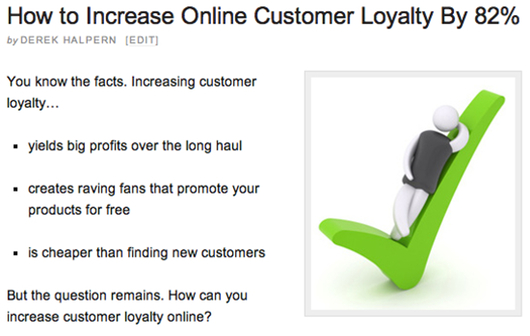
See how I have an image to the right? It makes the line length shorter.
Pretty cool, right? You can begin your article with a short line length, use an eye-grabbing image, and get people to dive into your content without any problems. Big win!
The Perfect Blog Content Width
Now that you know about my image trick, I can recommend a perfect content width for your blog or sales page. And the perfect width is between 480 and 600 pixels.
Why did I choose this range? It’s practical for most blog and sales page designs. Plus, 100 characters per line, the optimal line length for reading speed, also happens to fall between that range depending on your font size and choice.
Additionally, remember, the size of your image will vary depending on your content width, too. You want to hit that 40-55 characters per line sweet spot, and to do that, you’ll need an image with a width ranging from 180 to 300 pixels wide…depending on your content column.
What do you think? Will you start using this strategy on your blog or sales page? Leave a comment below.
Source: If you liked the research I referenced in this article, let’s thank Mary C. Dyson. She wrote the academic article “How Physical Text Layout Affects Reading From the Screen,” and that’s where I pulled much of my content width data from.







Hey, awesome post. Just wondering the year it was published as I’d like to reference it in some academic work. Cheers.
Super ingenious, I was trying to guess what you were going to say but the answer was unexpected haha, I like it. I’ll try to make it fit in my website!
Great post Derek. I have been doing the image trick for a long time. It just felt right. Lately I have been playing around with the first sentence full width and then a centered image about 500px wide below and then the rest of the copy. What’s your opinion on that?
Man you rock I’m busy designing Themes and I was thinking about setting a goal to make a theme to improve conversion. I’m going to read this blog from top to bottom. You should write a book or even open a course to teach people all your awesome skills.
The reason I didn’t sell this is because I want more feedback. It’s public, and you can comment. I hope when you reach the end you’ll let me know your thoughts.
First, Pinterest users should have more creative options to customize the home page.
It’s just for craftaholic women and outfit-hungry fashionistas, right.
See the action on the left hand column of the home page.
This post kicks butt’! Thanks for the advice, my site is much better now.
Since my site is brand new, I’m tweaking small stuff everyday. It’s only improving.
I also suggest to all your readers to make your header something special.
Best of luck – Fred Villa
Lol Derek… your choice of image for the post… 😀
Cool, thank you! This is concise and immediately useful. I read other articles about this online that were way too long. So tldr happened. 😉
Thanks for the tip. I plan on using the shorter line length at the top of my blog posts. That isn’t what I was looking for when I found this page but it seems reasonable. I think just having something visual at the top of the page should make it look interesting as well..
Great post Derek. I have been doing the image trick for a long time. It just felt right. Lately I have been playing around with the first sentence full width and then a centered image about 500px wide below and then the rest of the copy. What’s your opinion on that?
Thought it was about time that I thanked you for all the great info!
Between this post and your page “How to Write the Perfect Blog Post”, I’ve learned far more than other sites I have followed in the past.
Finding Social Triggers was definitely a game changer for my business…..Thanks!
This was very helpful.. I am looking to become a thesis ninja…for personal purposes
I live in the dog world. And though I coach dogs, I also coach other trainers to run a business.
For the life of me I cannot get them to write a short paragraph!
I found it works. And social triggers has helped me more with it. Now I need to work on those two first lines that GRAB you!
How about “What to do if your dog eats shit?”!!!
Yeah I would contoinue reading that…lol
Nice!
I need to apply this to my company website. It has way too long lines of text now.. Thanks for awesome content again.
Woohoo! I have been wondering about this. I am so glad you posted the answer. One thing I noticed you do, that would probably make my blog easier to read as well, is breaking up those first few sentences into separate lines as well. Makes it so easy to read.
Something I so appreciate about your blog, is that I know, if you say it, it comes from a researched source. Thanks for the very helpful information.
This is good info and nice to know. Turns out I have been mostly using this tactic by accident 🙂
I kinda agree. It’s easier to read an article that isn’t so stretched out. Somewhere between 450 to 650 pixels for me should be fine.
Thanks for the tips. I like to use different browsers when setting up a new design to make sure it looks fine in a few of them. I use word press with a paid design module which also makes it look fantastic on mobile (just saw you commenting on that with someone else) so I don’t need to anything in that regards. However I use a wide screen and I know people have different screen sizes and set ups and its always hard to cater for preferences, so when I get the chance, I go look at my sites on someone else computer (luckily my husband has a laptop which helps.) But your recommendations above were very useful and exactly what I came here to learn. Thanks.
Thanks for this excellent advice and great info Derek! I am already making use of it on my own blog site.
What about when having a featured image slider at the head of your column? I’m playing with column sizes and having difficulty (I’m a newb to blogging and everything involved). I want my slider to have enough room to embed both images and Youtube/Vimeo videos in, but don’t want to make the column 853 px wide to accommodate the video in the slider.
Any ideas?
I see you’ve not touched on anything to do with responsive design and grid patterns. Even this page when viewed at different resolutions requires you to scroll left and right to read content. Maybe you should begin to move forward with current trends and discuss layouts according to responsive grid placement, image elements and hierarchy so the user who is turning more and more to mobile devices can have visitors view their site in comfort.
Sorry Derek but with Google leaning toward responsive design over mobile design it’s a subject I think readers should be more aware of in designing their “perfect content width” don’t you think?
…..I should add I have only just begun my own journey into responsive design but I currently use a theme framework other than Thesis. I haven’t tried Thesis 2.0 as yet it’s still unboxed. I just hope it’s as friendly as the current drag n drop framework I’m using.
Great article. One question however. which side do you think the picture should be.
Seeing how you put all your images on the left, i guess you’ll say to the left. but the thing is : I guess people first see what’s on the left of the page since we read from left to right.
So isn’t it better if people see the picture first. Isn’t a picture more able to catch people’s attention ?
I’d love to have your thoughts on that.
thanks (and sorry if my english is not so good, i’m french after all 😉
Clement
I was wondering about this and thought, Derek probably has something about it. I just know he does. He *would* have something like that.
A quick google search and here I am. Well done Mr. Halpern.
I have a potentially stupid technical question… but here we go:
I design layouts in photoshop that are then built by someone else for my company’s site.. I usually design at 300 resolution, So when I constrict text space to 250 -350 px as recommended, is it correct that this is within a layout designed at 300 res?
Thanks Derek.
Love your idea of using images to reduce the sentence length for the first few lines.
Another tip from book typography designers may be – making the first letter of the sentence huge. Reels people in.
One thing I’ve learned recently is, don’t set content widths in pixels. Set it in em. Because em is scalable based on screen size. Px is not. Px won’t work as well with mobile devices.
I like to set the page width to about 35-40em. And font-size to about 1em.
I also like to set line-height to about 1.2em. By default, the line-height value is the same as the font-size value. By increasing the line-height value, you give more room between 2 lines. Makes it easier to read the content. Better readability.
[…] also touched on content width, which he wrote about in What’s the Perfect Width for Your Online Content?: “I suggest you use this little trick I developed. Remember, if you want people to read your […]
Column width in context of reader comprehension has always fascinated me.
Back in print-only days, column width of one and a half alphabets (39 characters) was regarded as the pivot from which comprehension gradually decreased (in proportion to less or more than 39 characters) so, for example, column widths of 20 or 100 characters are near incomprehensible.
For computer screen column width, I suppose CNN (along with Derek here) is also expert in which respect CNN’s format is interesting, especially when you drill into their site.
Wow, I did this half-width image trick instinctively, trying to make the first bit of my blog post more readable.
I added a finger-stretching image to Top 5 Stretches for Knitting Pain Relief and I think it works much better. I’ll make sure to do this every time now!
Man you rock I’m busy designing Themes and I was thinking about setting a goal to make a theme to improve conversion. I’m going to read this blog from top to bottom. You should write a book or even open a course to teach people all your awesome skills.
Thanks
JanDirk
Thanks Derek for this great article. Since re-designing and shifting to a new URL I’ve began using larger images, making the first paragraph bold and adding the more tag at a point where the excerpt finishes adjacent to the bottom of the image. I just hope the content keeps people reading longer.
Thanks again.
Now I undrestand my behavior better. I get really annoyd when reading some post / sites for no obvious reason
just feel exhausted looking at the page
Now I understand some of the reasopons
Thanks
Hi Derek,
Interesting prospective! I´d never thought of that. I just know how I can´t stay reading long texts and long “chapters”. I can´t stay focused. So yes, I always try NOT to write to long, but his with the actual length was a new attitude. I´ll use it and see how it looks.
Thanks:)
Sanna
This is awesome stuff. I love reading other people’s comments. I am learning a TON from this website!
Good food for thought article, please offer more statistical detailed data to support your summary data.
I love this post, it may seem like minutia to some but somethings are worth obsessing about.
[…] People prefer shorter line lengths because it’s less overwhelming and it appears easier to read. […]
wow i really like this tip. going to incorporate it into my next post for sure. friggin brilliant.
Good points here. However I am reading this on my mobile phone, and sample picture is outside the screen and has absolutely no influence on my interest to the article. I am not bored yet, after the post and 55 comments. Conclusion (after agreeing with Sandy about adjustable, intelligent length) content matters. This is not the length of sentences keep me here, they are all the same, but easy loading, one-bite chunks of paragraphs make it easy on eye. So, its a whole new angle to your discussion, considering we read stuff while mobile. How about that? I like this place, BTW.:-)
Olga
Killer post Derek.
You are absolutely right on the narrow column width.
It’s even more true in emails than it is on blogs! Keep it
narrow – and increase scrolling. The more you can
keep people moving through your post, the the more
they’ll end up clicking and taking the action you desire.
No question.
SHABAMBO!
-Tellman
That’s a great post! I really like it! I can’t disagree with you when I think about it… I prefer to short lines to long ones…
Now I should think of something for my blog… That wouldn’t really fit at the moment but I’ll really think about making some changes!
Study of the golden section (and the silver section) is a great complement to intuitive and borrowed solutions to basic typographical problems. It provides an organic, scientific basis for decisions and helps one draw inspiration and support from all those builders of pages and buildings who have used them for centuries.
I like this. Never really considered this before. Definitely will now. I’m curious now what other elements I never thought of actually encourage someone to read my site.
LOVE the actionable advice in this one, Derek (as if I don’t like the other ones you write… duh… 🙂 )
I’ve done some research on this before as well, but you still gave me some points I had no idea about.
By the way, have you see this post? http://www.smashingmagazine.com/2008/07/24/a-small-study-of-big-blogs/
Right up your alley (I think) – fascinated me.
Ana
Derek, this is ingenious! Thank you for this tip.
It’s great to read this as I have been conducting my own research and I came more or less to the same conclusions.
Thanks rob
Derek,
Great info as always.
Hmmm sounds like Sam forgot what you do for a living. I’d have to disagree with him also. Have you ever wondered why Google has an almost all white page? Because it works.
Content is King but you’ve got to get them to read it. The picture idea is great and since I own Thesis I recognized your clean lines. Actually I didn’t know at first and pulled your source code because I liked the layout so much.
Do you know what’s funny about Social Triggers? I keep getting a ton of compliments for how good the site looks, and I designed this site in about 45 minutes with Thesis. Heh.
wow! I must say you know how to keep your readers busy! full of information and to the point. I never cared about website width before and I was more into longer width content.
While I generally agree with you on the width of the column – the SIZE of the FONT makes a huge difference. Anything less than 14 or 16 pt font (you are using 12 eh?) is harder to read and goes against best practices. Georgia, Arial, and Times New Roman are generally accepted as the best though bolding Serif fonts can distort them somewhat.
Furthermore, the eye is always drawn to the images on a site so those should ideally be at the top left to go along with the flow of the way readers naturally read.
Furthermore, the Color of the Headline text is very important. Every internet marketer knows that Orange or Red or even Blue is more attention getting and results in higher readership.
Anyone who has read any best practices website or print design stuff knows that if you start the headline with large size font, then step down to a slightly smaller font for the next paragraph or summary, and only then go down to your body text size (which again should be 14 – 16 pt) then you will draw more readers in.
Breaking up long text with colored sub-headlines and blockquotes will also increase the amount of time visitors spend reading.
BTW, while I’m generally in favor of clean designs that load fast – not using colors and graphics is often a missed opportunity to communicate specific messages and general concepts effectively.
Anyone using Thesis who is frustrated by the difficulty of customization should check out CatalystTheme.com where you can customize almost every single element and space using drop down menus and other admin options without having to touch code.
I’m not using 12… I’m using 15. And I have to disagree about your theme choice. Thesis, in my experience, is a much better option for customization. The support there is stellar, and they have countless tutorials on how to get Thesis to bend to your will. (note, I may be biased since I run marketing over at Thesis).
Derek,
Love this trick!! I, just by chance, started doing this on one of my blogs because centering the image looked weird. I’ll never center again.
Great article! – Theresa
Any width specified in pixels, as opposed to percentages, is wrong. You don’t know what device or browser I’m using. You don’t know my window size; that my browser told you my screen resolution really doesn’t mean you get all of it. You don’t know whether I’ve had to crank up font sizes to compensate for poor vision.
But you do know, or ought to know, that if you make me scroll horizontally I’m very likely to leave no matter how interesting your first few sentences are.
So yes, by all means strive to provide a layout that’s easier on the eyes — but do it with relative sizes, not with hard-coded pixel widths and/or hard-coded font sizes, for maximum effectiveness.
You have prodded one of my buttons. The perfect width is user-controlled.
In my view, authors should not even try to set width. Almost anyone who is setting the width — using tables and other tricks to control formatting — is simply doing it wrong. HTML is not a formatting language.
When I bring up your site on my 1920-wide screen, do not limit me to your 640 by 480 lowest common denominator format. The text should flow to fill my screen. If I want it narrow, I know how to adjust the window.
On the other hand, when I have a dozen windows open and give you only a tiny one, that should work too. The text should adapt to fit in what I give it.
[…] Halpern has done some research at Social Triggers that is pretty interesting. He explained the perfect widget for content, and the biggest mistake bloggers […]
Hi Derek,
Loved this advice! It never occurred to me that my responsibilities went beyond making my header ‘pretty’ and creating good content. I can immediately see why this would increase my readership. Thanks for your continued leadership! Have a powerful day! Allegra
[…] option in WordPress. Unfortunately, that makes your content too wide, uninviting, and daunting (read more here). So, make sure you limit your width to no more than 600 […]
I love it. I’ve been putting a picture on the top left, yet I will try putting a half width picture on the top right instead. I found this article easy to read and appreciate the tags to keep the white space between thoughts and short sentences. Learning something every day.
Thank you for all the wonderful information you send out to your Thesis Theme subscribers.
That’s a lovely tip – useful, easy to put into effect, and easy to remember.
I just tweaked the current post on one of my sites, and it caused me to revamp the opening sentences to work better with the shorter lines.
I made shorter, punchier opening sentences that would have looked a bit stark and ‘chop-chop’ stretched out on longer lines as separate paragraphs.
But on short lines they look fine.
Good tip, and I signed up for more. 🙂
Excellent rule of thumb, most of my articles were already under 600 pixels but putting an image at the top bringing the top to under 350 pixels to draw in reading attention I haven’t thought of that before, it seems to work since I read this article through to the end.
I was using images aligned left at the beginning of my posts after reading they helped attract visitors to the content and made it more interesting to read. I stopped doing this after getting lazy creating or purchasing new images for every post however you’ve given me another reason to start doing it again.
Align left or right – what did you find worked best?
Derek, Thanks for a great post. I use images but I have learned a lost about grabbing the readers attention that I didn’t know. I have been using Thesis and WordPress for a while and still learning how to do certain things. I will rethink how I post now and I will for sure be back for more great content here.
Thanks, Derek. This should improve my bounce rates. I’m going to start putting photos beside the first few lines of text in my posts.
Good post! Detail like this helps. I already use short lines with an image, but sometimes I feel my text is still too dense. But then I’m sharing stories, not doing instruction – so I figure the your purpose has a role to play in how you set up each post as well.
Thank fully I have already done this on my main site’s blog, using an Adsense ad in there instead of an image. That is the highest click through ad as well.
Got it… 600 px use an half sized image on the top of the post and align text beside.. sweet.
Thanks
I’ve been singing the maximum character/line readability song forever. It’s typography 101. However in print the accepted max is 65-72. Interesting that research indicates 40-55 for online reading. This is one of the most important fundamentals for web design.
[…] Reading15 Twitter Headline Templates That Pull Twitter TrafficWhat’s the Perfect Width for Your Online Content?Two Sure-Fire Ways to Increase Website TrafficFree Report: How to Write Compelling Content that […]
I do my best to include an image with each of my posts, but don’t always manage to find one that compliments my post. I’ must go through my stats and compare if those with images, and therefore narrower columns at the top, have had higher readership on average.
I assume this would also carry over to front page design of websites. Something to consider while designing.
Thanks for the tip.
Derek
I have seen people adding the photo in the middle of the article and now know why. I am going to have to try it and see if there is any spike. You are changing us bloggers one at a time. I tend to focus on the photo when it is in the middle of the blog on the right and not so much on the content. Our eyes are naturally drawn to the visual and then we push back to the content, especially when the photo compliments the content.
I will give this a whirl.
I almost never use photos in the middle of articles. However, I think I should probably start…
I’m pretty sure the subhead, “How to Use Short Line Lengths to Impress One-Off Visitors” includes a typo. Might you mean, On-Off Visitors? And, I’m sure you intentionally included the typo to reward careful readers like me.
Look forward to reading about the test results Derek!
Great article! I love the psychology of design and didn’t realize about the 100 wpr tip. That makes total sense for both blog content and email marketing.
I also always get more comments on blog posts with pictures, video, bullet points and one liners than on any other type of content. Thanks for sharing your insight!
Hi Derek, thanks for an informed and interesting read.
I’m moderatly new to the on line content world, having made my beans more off line writing sales letters that engage and win. You are so right with the importance of the first few lines, but especially the first line. The first line is the hook that will make people want to read more.
I understand that most people have the literacy rate of a 12 year old, though I can’t quote anyone on this. Therefor shorter sentences, shorter words and shorter paragraphs are a must when writing.
My quick question: Would you always have the picture on the right?
The picture on the right works perfectly for two column layouts like mine. However, if the sidebar was on the left, the picture on the left could always work. Personally, I’d think it depends on specific cases and it would be something worthwhile to test. Maybe I’ll do that 😀
I read somewhere that your eyes focus on the left side of the screen first (at least if you speak/read a language from left to right) so whatever you want to draw in your visitors’ attention should be on the left side.
I’d think for image/text alignment, in most cases, having the image on the right would make it easier to read because if it’s on the left, your paragraphs won’t all be starting in line with each other. And with left-aligned images you’re more likely to have strange line breaks in your text if your paragraphs aren’t perfectly lined up with your images.
But, I would love to see results of testing, because I do think that in some cases, left-aligned images would have great impact than right-aligned! Think it just depends on the case.
That was an excellent tip about shortening line length with a photo! Thanks!
Derek,
Cool stuff. I’m becoming a bit of typography geek, so I really enjoyed this. Plus, it makes me feel good about my current blog design, so that’s always good.
Quick question. Any thoughts on color vs. black & white photos? And are there any worries about a photo distracting users from the content?
Hrm. Never thought about color vs black and white. My gut suggests that color grabs attention better than black and white… in most cases. Maybe this is a question for whichtestwon.com heh.
This is great topic and smart solution to a problem we all face.
I’m actually going to put this in practice right away as I noticed it working on me as I began this article.
Great work!
Don’t forget that content width also depends on the types of devices and browsers your readers are using. For example, I know many bloggers who have sites that are too wide for netbooks. They justify it because 1) they think the design is cool “as is”, and 2) they look at their stats and don’t see a lot of people using small screen resolutions. Which completely ignores the possibility that users with small screen resolutions may not be visiting the site because they don’t want to have to side scroll. It also ignores the possibility that even a small percentage of netbook or smartphone (etc.) users may add up to enough income to justify a redesign.
Just saying…
I see where you’re coming from. However, when you’re using something like Thesis, your mobile site actually looks pretty damn good too.
I second the motion. It is the most effective way to grab readers attention plus it looks cool too.
That’s what I’m saying. I think it does look good, too. It’s just easy on the eyes, right?
[…] You can craft an awesome headline, and that helps. You can also make your content more inviting by minimizing your content width. […]
Here is my point of view, YouTube default video min size is 560 pixels wide, so I know I want a blog post that can at least be 560 wide post area by default unless there is specific reason to keep it smaller.
Sites that want to be optimized for mobile phone screens may have slight advantage with smaller post areas, but there will always be extra work when embedding content to modify it to fit properly.
Where did I say that you should have it smaller than 560 pixels wide? And also realize, this article pertains to people who write content, not produce video content.
When you use video, that’s a whole different beast…
I always place a picture in my posts but I was putting it dead center. I just liked it that way. But I started to realize that pictures placed within the content looks and feels nicer for the post. Now I know why.
Starting today I am going to change the way I place pictures in my posts.
Thanks for the great tip!
I’m slowly changing the blog world, one person at a time. 😀
Wow I have been inadvertinly doing this all along. I also find that making the first sentence bigger gets people to read it to. So you have your article title, then make the first sentence big (I use an h2 tag) and also descriptive or pithy, depending on the post.
Do you know who does an awesome job with their first sentence? Psyblog. I love how he makes the first sentence just a little bit larger. Looks real great. http://www.spring.org.uk/2011/01/the-over-interpretation-of-dreams.php
I learned in library school that it’s always a good idea to give “scanners” a list right up front. It’s a variation on the public speaking formula of telling people what you’re going to tell them (before you tell them in detail). Rock on.
Interesting! I usually put a picture at the top of my blog posts, but I never thought much about if it was better in terms of line length. Mostly I put them just to add a little visual interest and make the text look less daunting. Actually, now that I think about it, its kind of a similar idea, right? Now I’m all proud of myself (kidding!).
I need to add captions more. It’s more due to laziness than anything (searching for an appropriate photo last minute).
It’s funny how that works. A lot of people use images to grab attention, but they’re missing out on the line length issue. I’ve used it a few times, and I’ve always found that bounce rates tend to be lower when I keep this stuff in mind.
For example, this post that I published today, did extremely well. Was line length part of it? I’m betting that it was 😀
Yeah… I think I hear ya… Like 2, 3 second clips or here is what you will get out of this video before actually launching into the video.
Derek – makes sense. I’ll have to look at how I’m going to implement this. I currently use a quote when I can, align right and crunch it down, to try to capture the readers attention. I use video, so I usually have it laid out across the entire column.
I’m thinking maybe picture, quote, a few lines to sell on why to watch the video and then drop the video in below all that….or do you have some ideas on how to add video to this equation?
I think video is a different beast. People are more likely to press play on a video that has an interesting still capture. Not sure if you need content to sell the video, once you have a perfect headline.
However, you can start your video with a few quick hits, which would be equivalent to a shorter line length. If you know what I’m saying.
I came to similar conclusions about column width myself after a period of trial and error. I have also found that, sometimes ,the image can play the role for the first few sentences (e.g: humorous caption integrated into the image like an infographic, or cartoon that is relevant to the post). However, the first few sentences are still important.
Thanks for the tips!
You always want an image, and an image with a caption is even better. However, I think the first few sentences are still vital…especially if you’re selling something.
and when your image in some way points towards your text that’s a winning combination!
Agreed. Even if you have a flexible layout in place, you should always put a max-width on your content area so it doesn’t span the entire width of the page. It’s way too difficult to digest the information when it’s too stretched out.
Yea, but most importantly, you don’t want to scare off those random one-off visitors. Losing those people before they give your content a chance could be detrimental to blog subscriber acquisition and lead generation!