You’ll agree with me when I say:
WE GET TOO MANY EMAILS!
And either we waste our time going through each one OR we’re so overwhelmed that we just select them all and press DELETE.
What can we do?
Here’s the first tip: Pressing the delete button harder doesn’t delete them better 😀
What else?
Watch this new video.
How I Deal With My Email
Both situations (wasting time or deleting them all), in my opinion, are AWFUL ways to manage your inbox.
You see, when you get overwhelmed with email, it’s not a disease… It’s a symptom of a much larger problem.
A problem – if ignored – that will fester until you find yourself back at square one… email inbox disaster.
That’s why I’m kicking off the new year with this new video. In it, I’ll share a strategy I personally use to manage my own inboxes (and I’ve got a few).
And if you’re so sick of your inbox controlling your life, you’ll love this video.
But here’s the best part:
Even though this video is about managing email, you’re smart so you’ll see how this little strategy can be used to manage all types of problems in your life.
When you’re done watching this video, if you plan on using this strategy for your inbox (or another problem), let me know in the comments. I’d like to hear more.







Please stay with the videos, Derek – you are good on video and the format is fun.
Man, you rule. Thanks for that! You don’t have to respond to this, but know that you solved a huge problem for me and I’m saying thanks 🙂
Hi Derek, Thanks for the free learning. It’s appreciated. Before I watched this video I had less time saving strategies in my business, now I have more. Gratitude coming your way! 🙂
I totally love that first comment, and I just want to thank you, Derek, for creating videos. I work from home and like to have audio when I take breaks from email/phone calls/skype chat with clients to putter around my apartment. And watching to and listening to your videos reminds me of the whole, gigantic, amazing entrepreneurial world that I source as a coach.
And it makes me feel like I have friends. 😉
Great article and it came at a good time for me.
Hi Derek. I, too, love your videos and miss them when you only have text or podcast posts. Not only do I learn great tips, but also how to tell stories in a video in a compelling manner. Regardless of the media you use, I look forward to your posts and sharing them with others.
I intend to try out your email overload tips and I’ll be happy to let you know what happens.
Hey Derek. Love your videos and appreciate your taking the time to share actual information with practical tips that have a basis in science. Your videos are entertaining and informative – great job!
One of the most insidious problems with email overload is that it steals attention from, and thereby reduces efficiency on actual work projects. Among all the 20 different types of email you allude to are those from colleagues that pertain to a specific project. Filtering and trying to prioritize is another way of just dealing with the symptoms, for that subset of emails that is related to specific projects. A true solution is to get those project-related emails out of email altogether and talk to colleagues in one of the collaboration systems that are springing up to solve this problem. I have been using Gabitat.com (there are also others) and it has cut down on my email load significantly. It has increased my focus and efficiency and my project-related conversations are now with each project (along with all the relevant files, notes, tasks, videos, links etc) instead of scattered through email.
So I just wanted to say thanks for the tips (which I will definitely use) and to let you know about cloud-based collaboration as way to take project-specific email out if the inbox altogether!
Derek, I’m sure when you wrote this blog post, you had NO idea it would spark such a comment storm. To throw my hat in the ring, I actually love that your posts are videos. It means I can put it on in the background and continue doing something else while I listen to your words of wisdom. If I had to rely on reading, I would probably end up deleting it without ever reading it (as I do with 90% of the blogs I subscribe to). I also love that you pre-warn me when there is a section of the video that contains a visual prompt or additional information. You enable me to multi-task in a way very few bloggers do today. I applaud you.
Hey Derek, I disagree with the naysayers on watching a video vs transcripts – I find your short videos to be right to the point and entertaining. I am all about creating operating procedures and delegating to my team. I did that in 2013 and it changed the face of my business and has allowed me to serve more people.
I agree that it is a smart idea to create templates to answer the most often asked questions – I do that, especially for customer service questions. Why wouldn’t I? It saves me time and the customer gets what they need. So it is a win win situation for everyone.
And the best thing about your solution is that it can apply to the new GMail developments coming down the pike which will result in even more emails….Gmail users will be able to send each other email without the other person’s email address. Simply, you need to be in the contacts “Circle” on Google+.
(http://blogs.wsj.com/digits/2014/01/09/google-will-let-any-google-user-land-in-your-gmail-inbox/)
Dude……your killing me with the great content!!
Lol….seriously though, every time I try to get off your site the little box in the bottom right hand corner pops up with another great piece.
All non-essential newsletters go to an account that is not on my phone, laptop or desktop. That email account is accessed only on my iPad. Saves me from distractions.
Hello; I always feel energized after watching one of your videos. I didn’t realize it but i have been using templets like these to handle social media for a while. I have text snippets for thanking someone for a friend request, declining a business offr, or sending invites of my own. Your video has me thinking more about what other systems i can employ to make my life easier. thanks so much, max
This was helpful, I appreciate the video. To help with my emails I just took the time to use the new tabs on gmail for sorting, I unsubscribed from a bunch of newsletters I don’t read. Your video reminded me I need to develop a routine/system/habit for my day. Instead of just reacting to problems, I will write down my routine, use Google calendar reminders, and my phone with the alarm app to keep me moving.
This is one helpful tips and thanks for sharing. Perhaps a transcription to your video would be of help too. 😉
Just spent the last couple of hours doing exactly this. I used to have a whole heap of subfolders, which was just as problematic and complicated as a full inbox. Have tried to simplify it as much as I can. Unfortunately, that did include deleting over 4000 unread emails but I figured anything I hadn’t read since August 2013 was probably out of date anyway!
Thanks again for the tips. Let’s hope a new ordered inbox helps streamline my workload now.
I’m late commenting here because of this exact problem but! I do scroll through and find the emails I prefer and that is Derek’s. I love the video, it’s way less time consuming than reading a “transcript” (still giggling a bit over that). Ok Derek I love this because I just sat down and completely wrote out my client “work with me” process from beginning to end. I love that it is there for me and ready to go. Pre writing out things like this make life and business so much easier, and we don’t have to reinvent everything over and over. Great video, love the blog, and … God bless you Aimee, watch the video lol!
I love your advice especially since I have this email problem! But unfortunately my video player is broken so I can’t get the tips but luckily your readers are informative so maybe I can get the jist from them
I like to process my email into categories too. I create folders per program or project and keep only the ones that I need for reference. I also keep a few folders for the stuff I need to regularly process – bills to pay, communications with my assistants, waiting for (confirmations for upcoming events) then schedule the time to process those kinds of things.
Great post Derek. I recently told one of my clients to do this, and he’s living the email dream right now!
Hi Derek –
Everyone has addressed all the pros and cons of this video verses transcripts so I’ll simply say: you may want to make sure your third button is buttoned on your shirt in the future…GREAT VIDEO though…thanks for the content. I did listen to it as well as observe !!!
I just want to say to all those “transcript complainers”: Do you get that Derek is providing all this valuable information and videos for FREE?!! You don’t pay a cent for tons of great content, high quality videos and serious edutainment. And now you want more…for FREE? Sounds pretty greedy instead of grateful. Shame on you!
By saying “Shame on you” to other people and judge their behavior , you’re pretty much doing what you preach others not to do. Happy 2014 Mridu 🙂
You are so right Mridu. My thoughts exactly. Thank you Derek for your generosity!
Could you fax a transcript of this video to my assistant so she can postal mail paper copies to my home office? I prefer to peruse your free insights while sipping my morning tea, served on the veranda at 8.
Derek, Thanks for the tip! I might also suggest a few strategies I learned from David Allen’s book, “Getting Things Done” (highly recommended) which totally changed my approach to dealing with emails.
The main idea is to “operate from zero base”with your emails, meaning that your goal is to clear your inbox completely on regular basis. By keeping your inbox under control, you are better able to handle surprises of emails you overlooked or forgot.
To do so you need to be clear about the next physical action of each and every email. There are four options (often referred as 4D system)
1. Do – if it is likely to take you less than two minutes. For example a quick email response.
2. Delete – If it does not involve you, or does not demand you do anything.
3. Delegate – if someone else can, (or needs to) take the action. You want to track it as well, and an easy way to do that is to bcc yourself when you send the e-mail. You’ll get a copy immediately back into your inbox which can be filed in a special email folder called “Follow up”.
4. Defer – if the email’s task is going to take you longer than two minutes to execute, then you want to store it in another folder called “To Do”.
The last thing you want to do is to disable the automatic email download (if it exists) and only check emails in preset time slots when you take a break.
That’s it.
This extremely easy to use system will allow you to defer tasks strategically, knowing that they are stored somewhere safe for future operation. By doing so you’ll be able to focus on what’s important rather than what’s urgent. Plus, it’s always nice to have an empty inbox at the start of the day :))
Cheers! Tal
Derek, you got something there. BTW I read the text first and then watch the video to make sure I did not miss anything. As usual your advice rocks with a hint of funny.
You nailed it Derek! I started to do the exact same thing 5 weeks ago and as a VA I have started to work out the system for my clients as well. Keep up the good work. I LOVE your video. They make you think and for me; laugh. Two good things we should do everyday. Keep it up!
All the best!
LOL I already came up with that system long ago. I have a folder on my computer called “Talk FASTER” that contains scripted responses for the questions people most commonly ask me. Trouble is, I’m a clothing/costume artist and what takes up the longest amount of my time is discussions for custom orders. Which is very difficult to script.
In general, I’d love to see you post some videos geared toward marketing and promotion for the handmade community. We’re a large group, and we’re uber creative, which means we most likely find that end of the business daunting and confusing.
Derek, simply put – thank you for all that you do.
The videos are great – short and to the point, and filled with useful and applicable information which is relevant to the vast majority of us loyal fans.
I look forward to these videos and your content every week – keep doing what you are doing – I truly appreciate it.
I have different contact forms on my website and have prepared a template emails for different groups. This save a lot of time, though human touch is always very important.
Thanks for including the option to access closed caption on your videos. I have serious hearing loss and even with hearing aids I can’t understand what is being said on most video presentations. The “cc” option lets me get it!
I started using email templates over a year ago when I realized I was typing the same email answers over and over. Sure, some templates have to be modified a pinch for personalization, but it still saves time if you are just adding one personalized sentence to a 800 word email template vs. writing a 800 word email over and over again.
And if they are emails that you are answering the exact same way over and over again, with the only change being the name you address the email to, why not farm it off to an assistant so you can work on the profitable part of your business?
Also, on the subject of video transcriptions, if you go directly to the video on YouTube, there is a transcript option that YouTube makes automatically. It’s to the right of the About – Share – Add To links beneath the video. It’s not as good as if someone personally transcribed it, but it turns the talk into text.
We are a retail business but very customer oriented. 4370 100% positive feedbacks on Ebay for our Lingerie outlet. We also have a website. I have never had anyone sign an email saying it’s me if it isn’t. You’ll probably hate this but I have 3 email addresses. This how I manage:
1.) Personal: only for family, friends, important communication I don’t ever want to miss. Respond same day.
2.) General business email: Staff supported. TRY to respond each day; even if just to say we don’t have answer yet. Staff answers or forwards to me if needed. If a customer, we respond to each one with a personal reply. Short and sweet. Just thank you if it’s a compliment (or if not positive…we are sorry to hear) or if supplier; no thank you, I won’t be selling your product right now. I have found that sometimes months/years later, I need that supplier.
3.) Personal business email: This email address goes out to all my suppliers/vendors. They help make my business successful. I pay attention to them and respond to these personally.
I wish people would stop wasting time telling Derek how to do or not do his videos. If you don’t like videos, find another dude to listen to/worship.
I hadn’t thought of doing email templates but I DID recently hire someone to take care of specific requests that I noticed were bogging me down: 1. requests to be on my podcast, Lady Business Radio; 2. requests to interview ME and subsequent requests for bio, headshot, etc. and 3. emails confirming or rescheduling interviews, client meetings and other scheduling shiz, since I have autoresponders as part of my scheduling system, I don’t like to respond to these.
I am not sure if templates will help me…but definitely having someone to do the repetitive tasks will!! Great advice.
I personally enjoyed the video, and I actually prefer a brief 4 min video instead of reading a transcripts (people are such complainers smh). Anyways, I learned some tactics about how to organize my email from my internship at Google, but there were definitely a few nuggets I took away that can help me further with my inbox optimization.
Thanks!
Things that I love
(1) your system. Just brilliant, thank you
(2) slo-mo face-palm
(3) H for Halpern belt buckle
(4) first comment and all the furious responses – as if we’ve all paid you big bucks to make these fancy and helpful videos for us, and you’re robbing us blind by not doing MORE free work! Amazing.
I use http://www.unroll.me for a lot of newsletters – it compiles them into one email. SO helpful.
I also use gmail’s “Filter messages like these” function – this has been a game-changer. Jenny Shih made a great video about how to use it here:
http://jennyshih.com/2012/03/how-to-take-charge-of-your-email-and-blitz-overflowing-inboxes/
Thanks, Derek, for all the wonderful advice you give. And for making me laugh every week, in the videos and the comments.
Great ideas. Thanks!
Excellent advice. Saves a lot of time. I’ve been drowning from all the emails coming in and this helped me with my email concerns 🙂
Thanks!
Hey Derek, I know you must be annoyed for many of your subscribers are asking for the written content also….Let me say I like each of yours video and today when I went to open this one, my company’s cyberteam has put restriction on the same. So today i cudnt saw your video… i missed the content completely…What to do now….??? Probably this is the reason why I second them….Pls provide the written content as well.
I love your videos, and look forward to them.
I use a system of putting all *but* the most wanted/need to do emails (around 7-15) into a HOLD folder, at the end of the day. Since I get about 100 emails a day, it helps when I log in in the morning to not get overwhelmed or sidetracked. After a day or two most of my emails are not worth reading or keeping, and the ones that are, I bring back to inbox to deal with. When I go through HOLD, I reset the list to show ‘by sender’ instead of date and it makes it easier to scan and delete.
Very good advice. Let me add a couple of other points:
– Make a sensible mailbox structure. A couple of mailboxes and not hundreds of them.
– Use an automatic filing structure. For instance have all newsletters go to one mailbox.
– Don’t rely on unread markers. These are so easily gone.
– Keep your mail client lean. Especially Outlook on the Mac side has major problems handling GBs of data. Get a good email archival app.
– Occasionally check your IMAP quota. It’s no fun to loose a complete half day of work when the IMAP quota is full.
Hi Derek:
I LOVE your videos. I too am a visual learner, but I just like to listen to you talk. You ALWAYS share good stuff, but more importantly your presentation is very entertaining “in a GOOD way!”
MY email issues:
1) I get tons of spam
2) As well, what is it with people you buy from and then the very next day they start sending you affiliate offers?
– I want to be on their mailing list ONLY to hear about product updates and perhaps if THEY had a new product, but I DO NOT want their offers to buy other’s products. SO… WHAT DO I DO ABOUT THAT?
– Do I unsubscribe and then not even get updates on the products I bought from them. It’s really driving me nuts.
I’ve thought of changing my email address and starting over, but I used this email address for years and used it when I purchased and signed up for things I wanted. So I am not sure how to just change the email address and get a new one.
Hope my babbling makes sense, but this is a really sore spot with me.
AND, perhaps I am not popular ;), but I don’t get much email that needs to be responded to these days. 95% of my email is spam.
Thanks,
Roz Fruchtman
Most of the people who sell stuff online will want to encourage you to buy more in the future. Some do it quite poorly and inundate you with offers all the time. Some will have a nice balance of new information, updates and the odd offer.
But you will rarely find any that don’t want to sell you something else at some point. You’ve shown an interest in the topic and enough trust in them to buy something. Odds are you’ll find something else they offer tantalizing in the future (provided they don’t piss you off first 8=)
I should have added that most of my conversations are on Social Networking sites these days. I am not sure why, but people seem to be using DM/PMs instead of email. I don’t agree with this, but this is what seems to be going on!
Derek,
Right on the money.. Love the video and template everything. Life is all about the template.
Andrew
Awesome Derek! Just was I was starting to create some canned responses and filing them I watched your video and it added even more structure to what I have been starting to do. Thanks for the great tips. I had just replied to our 3rd enquiry about creating infographics this morning and now I have put all the content from each into one informative email and I can send out quotes easily and …even better can hand it to my VA who is starting soon…but it still has my personality in it, which is important to me. Love the simplicity of your actionable videos as always! Thanks!
I guarantee I’m busier than the complainers here and yet I always have time for a video from Social Triggers. Make time for what matters to you, peeps.
Can one apply this to FaceBook? I use it for personal use, to stay in touch with friends and family and find and build new relationships. I find that somehow I miss notifications in FB. Oftentimes, if I miss a day, I am up to 100 notifications. I try to scroll through them, but it is quite time-consuming and tedious (on a mobile device that is). I guess I could sit down to a PC–though that is not always possible.
Aside: I am also interested in where you house your templates. Maybe Google drive would be a good place?
Thank you for reading! I really find the videos to be a great, engaging teaching tool.
Hi Derek
Short simple and doable advice.
I have a similar problem, but would love you take on sorting book marked material or managing your daily feedly updates. Too much to read too little time.
1) Whether it’s a video or a transcript, I respect what you have to say and will listen to/read either method.
2) To me, this wasn’t just addressing the ’email overload’ issue. It really got my gears spinning on a lot of other ways to incorporate mental skills, delegation and psychological triggers to improve my productivity.
So MANY THANKS. : )
Informative; also entertaining. I could use your advice. It’s true with what you said that in life we have to find the main root of our problem. After that, every correspondence becomes manageable. I don’t have any issue deleting a lot of them if that serves me well. Thanks
Hi Derek,
Thanks for the video. The strategy is dull and very un-sexy but it works! I just created a few labels and filters for the categories you mentioned and goes great with what I’m currently doing. For my business, I create email templates for entrepreneurs in order to help them be more productive and efficient among many other things.
To the HATERS:
If you don’t like Derek’s strategy (Uploading YouTube videos) then his site may not be the best for you. I’m actually astonished that people are concentrating on the source of the information as oppose to the value and content of the information. Top Performers learn from the Best while other’s just criticize.
Happy New year!
Generally, comments below videos are the worst. You can usually divide them into Self Promotional, Racist, Sexist, Homophobic, People who didn’t watch the video and people who did watch and don’t add anything to the conversation. I’d like to think of this comment in the last category.
The video was good by the way.
I deal with email overwhelm by creating folders for different categories of mail, and flagging or starring the ones that are more important and that I want to deal with later. I can’t stand having unread emails in my inbox so I take time during my commute (on the bus!) to organize and decide what order to deal with them in. By the end of the day, I’ll have dealt with everything new. That’s my system!
Hi Derek, Yep was a bugger for me and I had the same bandaid solution. What works for me now is to have 3 email accounts. My lifebalancecoach is for courses and daily contact. My fionacraigcounselling is for all my newsletters and anything that I want to read over the week. Sometimes that box can get over 150 but that’s cool. Finally my website inquiries are linked to my gmail so when I see a 1 on my iphone app I jump. Thanks Derek.
Nice advice. Templates, or reusable bits of (anything really) are great time savers.
Love the videos – transcripts will help with SEO as well as those that want written word in lieu of video.
Thanks,
-Dennis
I like using filters and flags. I have Thunderbird highlight emails from friends and family so they stand out and I can focus on them. As I skim my inbox, I can flag emails that I want to come back to based on the type of email.
I also use multiple emails and I’ve created one for subscriptions so I can filter out newsletters as well.
But it is still time consuming to deal with the spam. So for the most part I just hit the “Junk” and hope that TB will learn how to spot the spam better. It only gets about 20% even after all the years I’ve used it. 8=(
But the general point you raise is far more important that the techniques. The idea that you need to tackle the root cause of a problem and develop the techniques and systems that work for you to deal with it.
Derek, I’ve been thinking about doing this exact thing, and I do have templates for some common email types I get.
But my question is, how do you make it so an employee can seem to be you on email? I don’t know how that would work. Maybe through gmail?
great post love it 🙂
I had to watch this video simply because my email inbox is OVERFLOWING with email – 3/4 of which I never read. While there are some very good tips in the video, they really are for someone with an employee (well, I do have employees but they are not physically in the office with me, but spread out across the world). Instead, I’ve got to create the filtering systems, templates, and answer all those emails myself. Which only adds to my workload. I had some success with filtering off into different categories, but I still have dozens of categories to go through. Mind you, that does make it easier to hit delete on the categories I don’t need to read.
Hey Derek!
Just a few comments I hope you’ll ponder.
1) I think everyone was approaching their suggestions for adding transcripts to your video the wrong way. From what I’ve learned throughout the years (and I believe I even witnessed in one of your videos recently) is that people tend not to want to do anything unless it benefits them. So here’s some advice; don’t do it for your users, even though it’s clear it would provide a more valuable user experience for people visiting your site – do it for yourself! Adding the transcripts is great for SEO.
Similar to what Moz.com does, you’ll find that the additional content will help bolster the organic visibility for the pages you provide transcriptions on because it’s providing crawl-able content to the search engine crawlers. And what’s awesome about this is it doesn’t require you to go above and beyond (besides having to generate the transcript) because the content is already there for the taking.
2) Writing transcripts is a pain in the ass, but the value (for both you and your visitors) should make it worthwhile. To me, it’s similar to working out. Those who acknowledge it’s good for them still find it hard to complete the task at hand. So rather than gripe about it or push it aside because you feel there are more pressing matters at hand, take the advice you’re giving to your audience in your video and create a process that helps you tackle it more efficiently.
Two suggestions that come to mind are: have your employee that handles your e-mail also transcribe your videos, or better yet, use Dragon Naturally Speaking and it’ll automatically transcribe your videos for you (gotta go with the Premium version though for the transcribing feature).
3) Lastly, as you were listing off the five categories for how you categorize e-mail, I was expecting to see some sort of bullet points listed directly to the left of you. Not necessarily a game changer, but I figured I’d throw it out there.
As always, thanks for the advice, and I hope my suggestions are accepted with open arms.
Interesting start to the comments! Please stay with the videos, Derek – you are good on video and the format is fun. Regarding email, Tim Ferriss’ suggestions in 4HWW are good for efficiency and mindset. Thanks Derek.
Strangely enough, but I do the same thing 😀
Interesting: some folks like to hear. And some like to read their emails. Dereks vid likes ears to explain his way. Which is yours: eyes vrs ears? The choice has to do with each person preferred style for taking in communication. To each his own. Either way, a system needs to be in place to handle boatloads of emails. Boatloads means having more than your current system can handle. For either eyes or ears. So, get with a system Derek offers a good one. Can anyone think of one better? Then offer it. For us all. In the meantime: thank you Derek.
I also tend to push videos aside to watch later, but I find you quite entertaining to watch, and your videos are nice and short, so it’s cool.
Great tip on emails – Gmail does “canned responses” that you can customise and create your own, and I use those as a base and add in a line or two of personalisation.
Good stuff –
Where do you put your templates?
Thanks for the video! Perfect for the start of a new calendar year.
Right now I feel I am brut forcing my way through a training course we are devising. Our process isn’t so clear. A friend/biz mentor suggested I finally hire a project manager type person to help manage the moving parts.
Boomerang + gmail important & unread will change your life.
The goal with this strategy is to keep your inbox at 0. That’s right ZERO. Keep reading and I’ll tell you how…
To do that, use gmail’s important and unread feature. Go to settings, inbox. Inbox type: Priority inbox.
Inbox selections: 1. Important and unread. 2. Unread 3. Empty 4 Everything else.
Now, start training gmail what is important and what isn’t by selecting/deselecting the yellow sticker next to emails. All of the spammy things will quickly get out of your ‘important’ section of your inbox (which is far faster than trying to unsubscribe from all of them – also nice to get all of your social notifications in a separate location, and I much prefer it over gmails new setup.
Next go to get yourself setup on boomerang.
Pretty easy to instal and soooo helpful: http://www.boomeranggmail.com/
If there is something you need to respond to but not right now you can boomerang it to to disappear out of your inbox and pop back in at the top on the date/time you specify, and can even do things like set follow up reminders so that if someone doesn’t reply to your email it will pop back in at the top of your inbox.
With boomerang you can also decide at what time you want to send a message (so instead of sending out at 4am you can schedule delivery for 8am).
This has been a life saver for me. I never miss an email, and I’m very rarely overwhelmed. Hope this helps you out as well!
Great advice Derek, love the template idea. It drives me nuts. Don’t even get me started with Google email!! 🙂 Have a great day and thanks for the value you bring!
Love the video! I’ve been doing this for years with one of my companies where I get the same question from folks over and over. I wrote a template, keep it handy in my draft file and cut and paste each time. No one knows it’s a canned response because I get personal thank yous to every one. My question though, is might there be a better (quicker) way to store them? I use AOL and GMAIL and there is no template option. What do you use? Interested to find out, Regards, Dee
Derek, that was a home run. Currently, I have 3,755 unread emails in my inbox. I don’t delete anything I haven’t read for fear of missing out on something. Now with your system I can quickly decipher what category each email fits in to. Awesome stuff. I’m cured!
Derek – great plan. I’m implementing it immediately. I’m super tight with my time as some others here – but I trust your videos to be short and meaningful. Thanks – will I see you at NMX this week?
Derek,
LOVE your videos!
Transcripts would be nice and maybe even help your SEO….but I would STILL watch the video because they are fast-moving and I LOVE the out-takes!!
I use Sanebox which is a huge help in organizing emails and for those with too little time to watch a short video try enounce/myspeed!
Yep.
One thing I’d like to add, though. A little reminder I like to give my clients when they are having trouble balancing everything.
When setting up processes for business — be it e-mail, blog post formatting, customer intake — it takes time to go from recognizing the problem to finding a working solution.
Yes, some things can be solved in only a few minutes, and that is awesome. Most times, it will take a bit longer and might feel overwhelming. (ie writing the initial responses to the 20 or so types of e-mails you want to address)
So what I’d like to add is the importance of having patience to go through the steps of solving your problem and then have faith that your plan will work. It just isn’t necessarily going to happen in the time it takes to, say, watch one of your videos. 🙂
Great tips! Emails are big stressors for me. Need to find a way to fix this…
Rgds,
Martin
Great video. While some might be asking for transcripts, I prefer short, quick and to the point videos like yours. If it doesn’t appeal to me, I can turn it off. If it appeals to me (yours do), I can listen and watch and absorb it in a more engaged way. We all read on computers so much, the engagement of the video sends the message deeper.
I’m not against transcripts, but your message gets across a lot stronger (for me) in videos. Keep it up, and thank you!
I agree.
Love it Derek! Thanks for the post. Reminds me of a tip from Getting Things Done…though yours seems much more doable.
Great topic and an excellent video!
I really like your editing style. Elegant way to avoid having to do everything in a single take 😉
I use gmail to filter my e-mails and send them to different folders. It helps me a lot and every gmail user should do the same.
When a customer or prospect asks something specific, I answer. If two happen to ask the same question, I update the FAQ section of my website (e-commerce) in order to skip the e-mail part the next time.
When people ring my corporate telephone number, they always reach the answering machine. Why ? Because if the call was worth it, they will leave a message and I will call them back.
All the messages I get (skype, twitter, e-mail and so on) are read/heard and answered to at scheduled times (11 am) and twice during the afternoon in order to remain focussed on what I do (writing mostly).
Some people get annoyed because they always feel that I am unreachable, but since they can e-mail/skype/tweet/whatever me and get a response if needed, they learn to understand that my time is valuable and that I don’t want to be available for no good reason.
The point is that dealing with e-mails and so on gets less stressfull and that I feel that I keep control while going on helping my customers and contacts.
Your time is the most valuable thing you have. And you know it. So please, follow Derek’s tips and master your business wisely.
Hey, we could all just stop emailing you. Right?
Lol.
Derek,
This is great. But this is really good bait for more.
Can you make a 3 part series how you exactly do those email templates?
I know my clients send me often stupid stuff to watch. But then once in a while a project request comes in. Even though this happens 5% of their emails this could cost me 5 figures every time.
Btw. Maybe you can package that kind of more detailed walk through and charge $19 or $27. Or for free if this fits your business model 🙂
I think the big thing for most people is be selective in what newsletters and promotional emails you get (like social triggers!). Be honest with yourself of how much value you really get from these emails. Apply the 20/80. What 20% promo emails do I read and use 80% of the time?
When I ask myself this my answer was social triggers and humble bundle.
Derek,
I’ve adopted the 3D bucket method for organizing my email which is similar to yours:
Do it–which requires an immediate response
Ditch it–which requires no response
Delegate it–like you is an email I can hand off to another person.
Within the “do it” and “delegate it” buckets I organize by colorize… so I determine the importance of each email by color and can see visually and immediately which are most and least important to address. PS. I have no more than 3 emails in my inbox at any given time due to using this method.
Hello, thank for your video, why din’t you add the transcript? I suggest this idea because many people following you can not understand what you talk in the video but they can read what you write.
Hey Derek,
Great info, it’s nice to read a confirmation when you are already doing something that can benefit you. Earlier in the year 2013 I organized my email by subject, category and origin and it does work, now I haven’t gotten to the place where I can hire someone but it is a lot easier going through my emails. The biggest hurdle is taking the time to set it up, the ones that slip through in the wrong category it’s easy to quickly reassign the email. Thanks for the awesome information always!!!
Brillant.
I’ve actually noticed that I get certain types of emails and a lot of the time I’ll copy and paste a response to a similar question from an email I’ve already sent. I LOVE the idea of creating a system and just having them ready, whether I respond to them or have a VA do it.
I am definitely guilty of just using a bandaid to cover things up, instead of really figuring out the issue – in my business and personal life. My best business example of this is how I deal with client work. I tend to either have a lot of clients or almost no clients – so I tend to market heavily when I have no clients and then not at all when I have bunches of clients. This is something I have really been working on though for about 6 months and I am getting better at doing small daily marketing tasks, no matter my current client load.
And, just to weigh in here… I absolutely ADORE your videos, they give me a welcome respite and they are always top notch. Plus, you’re so damn funny – which would all be lost in a transcription.
What a great topic.
For starters, this is one of many reasons why I’m convinced that the most valuable class I ever took in high school was typing.
But seriously, I too get tons of e-mail, and I’d add the following elaboration to your excellent video, Derek:
1) No subject line = delete
2) Unreasonable and/or overly negative ranting = no answer
3) Sincere compliments and/or thank yous = brief, upbeat answer…every time
4) Life story questions = no answer
5) People who butter me up before asking long questions = non-buyers who want freebies (sounds harsh, but proven over time)
I also make sure to turn off notifications I’ll never read from the various services I use (e.g. new Twitter followers, etc.)
If I sign up for a newsletter I tend to realize very quickly whether I’ll end up reading it or not. If after a few editions of it I’m not reading it, I cancel it. Weirdly, this isn’t always so predictable.
Paying customers get a prioritized, secret e-mail address that I don’t publish anywhere. I read and answer those first.
All told, I used to get close to 3000 messages per day and thought it was pretty cool. I’ve since realized I don’t need that to feel good about myself anymore. As a direct result, the number is MUCH more manageable nowadays.
Thanks! Great additions to Derek’s information!
I LOVE this philosophy! I have been saying it for years! It drives me nuts how everyone around me want to sit there and let it grow into a full size dragon instead of taking care of the problem when it was still just an unhatched egg.
Go to the source of the problem and nuke it from there instead of wasting time on symptoms. I do this for other areas of my life, including health. Instead of wasting money on buying a bunch of pills to treat my symptoms when I get sick, I instead eat foods that are healthier (or take supplements) to make my health stronger so I don’t even get sick as often.
I’m also a firm believer in taking care of something that I know will be a problem instead of waiting for it to be a problem before doing something. Weight loss is a great example:
I’m not happy with my weight (145lbs), so I’m doing an exercise program to take care of it. A lot of family members and friends have made the dreaded “you’re not fat” comments when I bring up how I don’t like my weight. I guess their vision of a weight problem is if I were 300lbs+. I don’t want to sit there and wait to be 300lbs before starting to exercise. I’m exercising BEFORE I get to 300lbs because I don’t want to be there in the first place!!
But it sort of ties in to your lesson here, too. Instead of taking pills to treat the fat, I exercise to trim the fat back and to keep it from coming back. If I keep up with doing it, I’ll be healthier (less sick in the future so I won’t have to take pills when I am sick), I’ll be more active (to help keep the fat growth at bay and won’t get tired from walking up the stairs) and I’ll be stronger (I’ll be able to move furniture myself instead of constantly asking boyfriend to do it).
Tackling the problem at the source…Love it!! 🙂
Hey, cool video.
When gmail established different categories my inbox became a lot more organized. But with your video I will do some more organizing-work.
And I like the idea of the templates. If one applies that to some more areas of life you can have a “template life” – would like to see the template for the “not expected” 🙂
Regards,Stephan
Derek – GREAT video & tips. Since implementing the “what are you struggling with” line in my auto response when people sign up to my newsletter, I get dozens of emails per day from subscribers who think they have very specific issues… but in all reality they “fit” into one of my canned responses.
I use Evernote to manage my canned responses and I’ve also learned to delegate them to my assistant. Reading through them is very important, however, as it gives me insight into what my community needs and I use that to tailor my weekly newsletters, blog content, and products.
By creating the canned responses and adding a personalized line (this can be grabbed right out of their initial email) they still feel like the ENTIRE email was written just for them.
Thanks for another great video D!
Laura
Good advice Derek, I use a lot of templates I store in Evernote I use over and over again.
I’ve found receiving a lot of junk and spam makes going through e-mail the most difficult for me. Pat Flynn suggested using a service called Unroll.me to easily mass unsubscribe to any e-mail lists I no longer read. I also combined a lot of advertisements into one e-mail with their service decreasing the number of e-mails I receive each day.
I also subscribe to most mailing lists with one address and use another address for business and blogging related e-mails, I then setup multiple accounts through Microsoft Outlook I can access both at home and at work. I can even add RSS feeds and filters right into Outlook making it easier to read new blog posts on various blogs or filter specific e-mail subscriptions. It’s working well for me and allows me to check mail at all times, no need to log directly into Gmail to read or respond to my e-mails.
Solving symptoms instead of the root cause can often happen when we are on the defensive side or feeling weak. It’s like fighting fire that always come back.
You have provided an interesting solution for incoming emails, but what about managing the emails once you receive them. I have trouble finding emails that I know I have received but can’t find them because of the thread or because there are so many of them.
It’s the first of the year and EVERYONE and their grandmas want to lose weight, so they are all coming to me. Usually I offer 3 different programs – different levels of service based on what the client needs. As of right now, I am only offering one service, for one price. Too many options confuses people. It’s also my opportunity to create a buzz about this service and it makes life easier for me. I created ONE email template. I might change one or two things, but all of these prospects are getting the same general response back. I’m already one step ahead of you D!
The video is great! I have to say, you are a character, Derek! (Mainly referring to the end of your video) and Aimee’s comment was priceless – I think maybe a little tongue in cheek.
Anyway, making templates for your email replies is a great idea as well as sourcing them out. I can see how that would cut out a huge amount of time.
I will definitely keep that in mind. Right now I mainly get a lot of emails from lists I have signed up to. I have folders for several of those lists, so if it’s something I want to save to read later, I’ll just put it in a folder and then I’ll either get to it or it sits there until I delete it at some point.
At least that way it isn’t cluttering up my inbox. If I find I’m getting too many emails from any one source, I’ll either change my subscription option to once a week or just unsubscribe.
Great advise here, Derek, as it is definitely a problem we all have! Thanks for the email and the video! 🙂
Hey Derek,
As always awesome video and advice you share here.
I get quite a few emails each day, but right now I can handle it at least. I’m sure you get way more, but I will try to implement your strategy, and I know I can save a lot of time doing so, and that will be worth it alone for me.
I’m going to share this video with some friends and my network who I know need to hear this and use your strategy to deal with their email overload 🙂
Keep up the awesome work!
Navid
Woosa :-). Great video Derek – leveraging time and, more importantly, energy, to focus on the really good stuff, while being responsive and professional – sounds like great leadership to me.
For canned responses, I use Textexpander. With a few clicks of the keyboard my canned response gets written and saves me so much time. I don’t get that many emails like you, but it helps with answering the same questions over and over again.
This is great. I am writing a job description for an intern and this makes so much more sense with that task and how to better utilize others in my organization.
Thanks.
Brilliant!! Thank you.
Now, maybe you’ll reply to my email … 😉
Derek,
Great video! I have been using templates for emails for a while. I even use an automated template for birthdays and important dates! Saves time and keeps me organized.
Good one! I don’t have anyone to delegate emails to, but I will definitely start implementing the templates strategy. Thank you so much for the video and tips.
I don’t know if I love or hate the fact that the people I know post about things that actually kick me in the ass.
Or maybe it’s the fact that we talked about this months ago.
Sigh >:o)
Better a virtual kick than a real one, right?
I SO needed to watch this today Derek, impeccable timing my friend. Thank you!
😀
Hey Derek! Good tip! As soon as I read the E-Myth, I created an org chart, and wrote out position contracts for 23 employees. In the past year, I’ve hired 3, but we would be TOAST without our operations! We use gmail’s canned responses – makes things SO much easier, and my team can just fill in with customer support using our templates.
Thanks for your great information. Email is a tough one for most business owners!
Gmail has canned responses?! Why did I not know this before. Going to check that out. This is why I not only love Derek’s videos, but also read the comments. Almost always find one golden nugget of new information.
Thanks, Derek & Kat. 🙂
I definitely need to systematize more. I was just thinking about creating some canned email responses yesterday. I tend to get CRAZY individual questions in my email, though. Probably the nature of what I do.
I’ll definitely be looking for other ways to systematize, too.
I put off creating canned responses FOREVER. I’ll never make that mistake again.
Nice faaaaaaace palm, hahahah!
But yeah, one person cannot do it all, and that is why it is important to hire a team that is smarter than you in different categories.
But I will use this system in a different way, I will have someone else who will do my cold calling! Brilliant!
Great insight! I used to rely on the Actionable and Non-Actionable categorization, but this takes it to the next level!
I used to do that a few years ago as well. It never worked for me.
Great suggestion Derek.
Quick Q, how does your employee know which reply you want sent ?
I get a lot of the same questions. And if it’s an issue, as in, they’re not sure which to use, she never sends it. She leaves it for me to do.
Ok, So when you created the templates you probably gave a few examples of what to apply them to.
Does she reply from logging in to your account or do you use another method?
PLEASE consider providing a transcription of your videos. I hit delete when I get videos because they take too long, I can read in about 1/5 th time. I know other people love video, but not all of us do. I wish I could watch this but I have too many emails to attend to…
My 0.02
From Derek’s blog, copy the YouTube URL, open in another tab, click on the “transcript” button and read a rough transcription. If the transcript is unclear, watch only that part of the video.
I agree. You provide so much value but then when the Internet hangs, everything is lost. You may be losing some market here so it may be best to have a transcription.
Seriously? Why are there so many people out there feeling entitled to a transcript?
If you don’t like the medium Derek is using, unsubscribe.
If you want to have a transcript, pay a freelancer to get it transcribed for you(as some of you suggested).
We are not paying Derek to produce these materials. There isn’t even an ad on the website. Why gives us the right to demand for something we get for free.
Derek dishes out great advice all the time and if you can’t appreciate that enough to entrust 3-7 mins of your time in his hands, might as well unsubscribe. There are many other blogs out there that has paragraphs of text for you to skim.
Honestly, I’m not a big fan of videos as well. But, everytime I watch the video, I get a bunch of value out of it and it sticks. Not like some other stuff that I quickly skim through and forgets. I can skim through many things in a day, but what’s the point? Find one or 2 things that are immensely useful to you (from the people you trust) and invest your time in learning them and implementing them. That is a better use of time.
Derek, great post! Keep it up!
omg – I know – it’s freaking hilarious.
MAKE ME A TRANSCRIPT OR ELSE DEREK.
Peeps – we’d all love to have everything exactly the way we’d like it – but this is how Derek is presenting his free info. I’m sure he’ll take it under consideration and he can choose yay or nay. His business.
You can have a 5 minute video transcribed on fiverr.com for $5. Plus, since your video in on YouTube, having the transcript boosts your SERPs since YouTube is owned by Google. If I had this many followers and someone took the time to request it, I’d be all over it.
Derek,
Why all this hoopla? You’re no gangster rapper and I know you don’t create these videos from the top of your head.
Chances are you ALREADY have a transcript for these things, which means catering to people who like to read is a simple copy/paste job away.
Unless you DON’T have a transcript already and I’m completely wrong. Let me know if I am.
I got some workarounds for you video haters:
Turn on closed captioning (CC)
Use right arrow key to fast forward.
OR
Use the Wadsworth Constant…. look it up.
(It comes in handy for 99% of YouTube videos.)
(I love your intros Derek but they
Aimee,
With videos, if I really don’t have time to watch, I listen to them when I’m in the car, shower or going to sleep. Especially this kind because he’s not going to do too much and if you see that there is a graphic you can loop back later, but that’s how I do a lot of speeches.
Ditto. I’m not a fan of video, but I am a HUGE fan of audio. So I like to listen to videos because it’s easier than reading while I’m work on my jewelry. 🙂
I do the same. I listen to the videos when I cook or do some house work 🙂
THIS! Please provide a transcript of your videos. I don’t want to waste 4 minutes of watching a video and realize I got nothing useful out of it. I’d rather skim through the transcript to see if the video is worth watching.
If you go directly to the video on YouTube, there is a transcript option that YouTube makes automatically. It’s to the right of the About – Share – Add To links beneath the video. It’s not as good as if someone personally transcribed it, but it turns the talk into text.
If video is a problem, you should probably unsubscribe. I mainly release videos. The text around the video should be info enough. 🙂
98% of what makes your videos great is that they’re videos.
I agree, we need not complain about the format that free content (REALLY GOOD free content) comes in!
I too prefer to learn by reading, and I read really fast. Transcripts would be nice for sure! But because the videos are a) free and b) useful and applicable almost every time, I will give them a watch or a listen most times. At the very least I’ll read the text around the video.
Derek – how about having someone on e-lance transcribe it for you? Not everyone likes video. I find it problematic for several reasons.
1. As Ramli said, some of us like to skim
2. We are not always in a place where we can listen to a video (environment too noisy, no headphones, slow connection)
3. Many of us can read faster than most videos run. Our time is valuable.
4. Some of us have hearing issues and would prefer to read rather than trying to decipher what is being said in a video. Turning up the volume does not always help the situation.
Please take that into consideration. Thanks.
I believe that video allows Derek to express himself and create his voice/brand better than written word would. I personally don’t like video, but I always take the time to watch Derek’s if the intro describes it as something I’m interested in hearing more about.
I find that Derek makes the videos much more fun while still providing good information content than most people online. And he keeps them short.
He’s happy with this style and he’s probably done the research to see that the 80/20 principle says he should stick to what he’s doing. Spending the extra time/money doing more videos will probably give him more benefit than creating transcripts of the ones he’s already done.
He already pays a bunch of money to make videos, so you’re saying he should pay more to transcribe them. It’s free content, why do people whine about it.
Also, enjoy your honesty on skimming his and others work, why should he waste more of his time for you to skim it? Again, free content, send him a check maybe he’ll do it
Amazing…
So, you’re struggling with email. And I release a video on who to NOT struggle with it. Instead of learning the strategy, you prefer to brute force your way through your email.
What’s hilarious about this is this: You’re doing EXACTLY what you shouldn’t do (and I mention this in the video).
I couldn’t have paid for a better first comment.
Derek, the last bit was a joke. I don’t actually have email issues, I just thought it was a funny way to end the email. In fact I do really well with my email and have read and implement many tips (including canned responses and outside help during big projects), however if you had just one half of an idea that I wasn’t using, it would be worth skimming the transcript for 30 seconds, but not really worth the time to listen to the whole video since chances are slim there would be something new for me. Time v. potential benefit.
I have actually emailed you twice requesting you consider using transcripts but nobody responded. (and that isn’t a joke!)
I used this particular post to request it because I happened to land on the comment section first and figured you would read it, and I thought the content relevancy was too good to pass up. And others would read it who would also vote for transcripts and you’d get even more comments (what every blogger wants) – win for all of us?
But I get your message, no transcripts for those of us who prefer to read…i will just continue watching about one out of every 5 videos for those areas that I think will be worth the full amount of time.
Aimee
I understand the preference to read over watch.
But.
This video was only *5 minutes* long.
And I could clearly see how long the video was once I started playing it from the You Tube timeline.
If I have a problem with something taking over my life, I can find *5 minutes* to watch a video that might help solve it.
Aimee says she can read in 1/5 of the time, meaning she could have read the transcript in 1 minute.
Maybe I’m splitting hairs, but I can’t fathom how someone’s email can be so out of control that they can’t even spare 4 extra minutes to find the solution.
Wait … is she being sarcastic here or dead serious?
The video is exactly on how he answers and responds to “too many emails to attend to…”
Aimee – Try using Enounce or another player that speeds up videos.
Derek – At least she said ‘please’ …
buahahahaha
Comedic gold!
I think you misunderstood Aimee, Derek, and she has exactly the same complaint I do. IT HAS NOTHING TO DO WITH EMAIL, AND EVERYTHING TO DO WITH PEOPLE WASTING OUR TIME TALKING AT US. (Pardon the caps, but I would like to have you understand the point.) I, too, frequently delete VIDEOS that babble on and on. I, too, prefer to READ what marketers have to say, because I can read about 6 X faster than they can talk. My time, like Aimee’s, is valuable to me and I prefer to use it efficiently.
Your strategy for handling EMAIL is excellent and works for lots of things. I’ve been using a similar strategy for years for all sorts of things. Unfortunately, it does NOT work on long-winded video makers who think we should consider every word dropping from their lips as a pearl of wisdom.
Please do consider providing transcripts, as no doubt a few hundred-dozen of your potential followers would appreciate it. If that’s not feasible, at least put some controls on your videos so we can speed them up and/or skip bits.
If you opt into YouTube’s HTML5 videos, you can change the speed to 1.5x or 2x (or slower).
If you’d like to create the transcripts, go for it. Thanks for offering to help 😀
Actually having left my last comment, I just refreshed the podcast feed & your last two vids aren’t in there – I guess they will be soon or did you change the name of your podcast – or don’t you upload all your vids as podcast episodes? Pretty sure you have so far though…
anyways, I hope you do continue to use vids but also publish these in your podcasts feed because this works really well for me 😉
Just to give you a counter-argument, I have always loved reading your posts Derek, but for me it got easier when you consistently started posting videos – i.e. when you integrated what you started off calling Social Triggers Insider into being your standard way of posting.
The reason for this is another kind of management system. I use an app called Downcast to listen to podcasts whilst doing manual work (I have a number of different projects) so I get to catch up on your blog posts where previously with the text only posts I found it more difficult to keep up with all of them. This way, your content goes into a queue which consists of my shortlist of preferred podcasts, so I know I’m going to get round to hearing your content & ideas sooner or later & from time to time (like now) I can still pop over to the actual blog.
Just another perspective…
Plus as another commenter said – people can always go to youtube and request a transcript from there these days anyway (probably still not perfect but these things are improving all the time)
There’s no script you work off of?
I used to skip pretty much all of your videos because I have difficulty hearing. For those who don’t know, the problem isn’t volume, its understanding constipates (dontcha just love autocorrect?) Consonants. There we go.
Anyway, youtube’s closed captioning seems to have come a long way and your videos are much more accessible.
Mike
Thanks Derek. Personally, I prefer your videos over reading the text because I am a visual/audio learner. I skip all the text and go right to your videos because your delivery system (using humor, facts and research) reinforce the ideas for me and help me to retain the information. Thanks for the great work.
That’s hilarious! Derek, seems you got an awesome comment there to prove your strategy haha 😉
I’m calling you out cowboy …
You asked your listeners if they can create an ‘operating procedure’ to solve their frustrating problem long-term. When some tried to so in a constructive manner … you (or your outsourced personnel providing the canned template response) openly ridiculed and mocked them; even suggested they leave. I share their same sentiment. Even good blog posts like yours can’t be relevant to everyone all the time. Which category would you put tons of email video links into?
Katharine: How is pointing out irony ridicule? She said she’s struggling with email, and refuses to watch a video that helps her with email. That, to me, is HILARIOUS.
If I’ve got a problem, the medium of content will not get between me and solving that problem. Unless I don’t want the problem solved. 😉
Tom: This first comment was made without them actually watching the video. That said, I don’t create Social Triggers for everyone, and if at any point people feel like it’s not for them, their default operating procedure should be to unsubscribe from the mailing list. Seriously. No hard feelings. This isn’t mocking, it’s reality.
Yes! No ridicule!
She asked for transcripts. The reasons to deny such a request could include:
1. No time, because us sending him too many emails.
2. Desperately needing to be watched instead of read.
3. Being unable to read as well as watch, and so, not grasping the nature of the request.
4. Spending a ton on video and being distracted by someone for whom it is not a delight.
I, too, read faster than Derek talks. Almost all my emails require my direct intervention. Seldom do I have time (or usage) left for enriching myself. If, perhaps, this was the one video Aimee should have watched, due to the missing transcript, so be it. But ridicule? Not so much.
This is incredible.